The Open Geospatial Consortium (OGC) developed the Simple Features Access standard (SFA) to provide a model for geospatial data. It defines the fundamental spatial type of Geometry, along with operations which manipulate and transform geometry values to perform spatial analysis tasks. PostGIS implements the OGC Geometry model as the PostgreSQL data types geometry and geography.
Geometry is an abstract type. Geometry values belong to one of its concrete subtypes which represent various kinds and dimensions of geometric shapes. These include the atomic types Point, LineString, LinearRing and Polygon, and the collection types MultiPoint, MultiLineString, MultiPolygon and GeometryCollection. The Simple Features Access - Part 1: Common architecture v1.2.1 adds subtypes for the structures PolyhedralSurface, Triangle and TIN.
Geometry models shapes in the 2-dimensional Cartesian plane. The PolyhedralSurface, Triangle, and TIN types can also represent shapes in 3-dimensional space. The size and location of shapes are specified by their coordinates. Each coordinate has a X and Y ordinate value determining its location in the plane. Shapes are constructed from points or line segments, with points specified by a single coordinate, and line segments by two coordinates.
Coordinates may contain optional Z and M ordinate values. The Z ordinate is often used to represent elevation. The M ordinate contains a measure value, which may represent time or distance. If Z or M values are present in a geometry value, they must be defined for each point in the geometry. If a geometry has Z or M ordinates the coordinate dimension is 3D; if it has both Z and M the coordinate dimension is 4D.
Geometry values are associated with a spatial reference system indicating the coordinate system in which it is embedded. The spatial reference system is identified by the geometry SRID number. The units of the X and Y axes are determined by the spatial reference system. In planar reference systems the X and Y coordinates typically represent easting and northing, while in geodetic systems they represent longitude and latitude. SRID 0 represents an infinite Cartesian plane with no units assigned to its axes. See Section 4.5, “Spatial Reference Systems”.
The geometry dimension is a property of geometry types. Point types have dimension 0, linear types have dimension 1, and polygonal types have dimension 2. Collections have the dimension of the maximum element dimension.
A geometry value may be empty. Empty values contain no vertices (for atomic geometry types) or no elements (for collections).
An important property of geometry values is their spatial extent or bounding box, which the OGC model calls envelope. This is the 2 or 3-dimensional box which encloses the coordinates of a geometry. It is an efficient way to represent a geometry's extent in coordinate space and to check whether two geometries interact.
The geometry model allows evaluating topological spatial relationships as described in Section 5.1.1, “Dimensionally Extended 9-Intersection Model”. To support this the concepts of interior, boundary and exterior are defined for each geometry type. Geometries are topologically closed, so they always contain their boundary. The boundary is a geometry of dimension one less than that of the geometry itself.
The OGC geometry model defines validity rules for each geometry type. These rules ensure that geometry values represents realistic situations (e.g. it is possible to specify a polygon with a hole lying outside the shell, but this makes no sense geometrically and is thus invalid). PostGIS also allows storing and manipulating invalid geometry values. This allows detecting and fixing them if needed. See Section 4.4, “Geometrievalidierung”
A Point is a 0-dimensional geometry that represents a single location in coordinate space.
POINT (1 2) POINT Z (1 2 3) POINT ZM (1 2 3 4)
A LineString is a 1-dimensional line formed by a contiguous sequence of line segments. Each line segment is defined by two points, with the end point of one segment forming the start point of the next segment. An OGC-valid LineString has either zero or two or more points, but PostGIS also allows single-point LineStrings. LineStrings may cross themselves (self-intersect). A LineString is closed if the start and end points are the same. A LineString is simple if it does not self-intersect.
LINESTRING (1 2, 3 4, 5 6)
A LinearRing is a LineString which is both closed and simple. The first and last points must be equal, and the line must not self-intersect.
LINEARRING (0 0 0, 4 0 0, 4 4 0, 0 4 0, 0 0 0)
A Polygon is a 2-dimensional planar region, delimited by an exterior boundary (the shell) and zero or more interior boundaries (holes). Each boundary is a LinearRing.
POLYGON ((0 0 0,4 0 0,4 4 0,0 4 0,0 0 0),(1 1 0,2 1 0,2 2 0,1 2 0,1 1 0))
A MultiLineString is a collection of LineStrings. A MultiLineString is closed if each of its elements is closed.
MULTILINESTRING ( (0 0,1 1,1 2), (2 3,3 2,5 4) )
A MultiPolygon is a collection of non-overlapping, non-adjacent Polygons. Polygons in the collection may touch only at a finite number of points.
MULTIPOLYGON (((1 5, 5 5, 5 1, 1 1, 1 5)), ((6 5, 9 1, 6 1, 6 5)))
A GeometryCollection is a heterogeneous (mixed) collection of geometries.
GEOMETRYCOLLECTION ( POINT(2 3), LINESTRING(2 3, 3 4))
A PolyhedralSurface is a contiguous collection of patches or facets which share some edges. Each patch is a planar Polygon. If the Polygon coordinates have Z ordinates then the surface is 3-dimensional.
POLYHEDRALSURFACE Z ( ((0 0 0, 0 0 1, 0 1 1, 0 1 0, 0 0 0)), ((0 0 0, 0 1 0, 1 1 0, 1 0 0, 0 0 0)), ((0 0 0, 1 0 0, 1 0 1, 0 0 1, 0 0 0)), ((1 1 0, 1 1 1, 1 0 1, 1 0 0, 1 1 0)), ((0 1 0, 0 1 1, 1 1 1, 1 1 0, 0 1 0)), ((0 0 1, 1 0 1, 1 1 1, 0 1 1, 0 0 1)) )
A Triangle is a polygon defined by three distinct non-collinear vertices. Because a Triangle is a polygon it is specified by four coordinates, with the first and fourth being equal.
TRIANGLE ((0 0, 0 9, 9 0, 0 0))
A TIN is a collection of non-overlapping Triangles representing a Triangulated Irregular Network.
TIN Z ( ((0 0 0, 0 0 1, 0 1 0, 0 0 0)), ((0 0 0, 0 1 0, 1 1 0, 0 0 0)) )
The ISO/IEC 13249-3 SQL Multimedia - Spatial standard (SQL/MM) extends the OGC SFA to define Geometry subtypes containing curves with circular arcs. The SQL/MM types support 3DM, 3DZ and 4D coordinates.
![[Note]](../images/note.png) | |
Alle Gleitpunkt Vergleiche der SQL-MM Implementierung werden mit einer bestimmten Toleranz ausgeführt, zurzeit 1E-8. |
CircularString is the basic curve type, similar to a LineString in the linear world. A single arc segment is specified by three points: the start and end points (first and third) and some other point on the arc. To specify a closed circle the start and end points are the same and the middle point is the opposite point on the circle diameter (which is the center of the arc). In a sequence of arcs the end point of the previous arc is the start point of the next arc, just like the segments of a LineString. This means that a CircularString must have an odd number of points greater than 1.
CIRCULARSTRING(0 0, 1 1, 1 0) CIRCULARSTRING(0 0, 4 0, 4 4, 0 4, 0 0)
A CompoundCurve is a single continuous curve that may contain both circular arc segments and linear segments. That means that in addition to having well-formed components, the end point of every component (except the last) must be coincident with the start point of the following component.
COMPOUNDCURVE( CIRCULARSTRING(0 0, 1 1, 1 0),(1 0, 0 1))
A CurvePolygon is like a polygon, with an outer ring and zero or more inner rings. The difference is that a ring can be a CircularString or CompoundCurve as well as a LineString.
Ab PostGIS 1.4 werden zusammengesetzte Kurven/CompoundCurve in einem Kurvenpolygon/CurvePolygon unterstützt.
CURVEPOLYGON( CIRCULARSTRING(0 0, 4 0, 4 4, 0 4, 0 0), (1 1, 3 3, 3 1, 1 1) )
Example: A CurvePolygon with the shell defined by a CompoundCurve containing a CircularString and a LineString, and a hole defined by a CircularString
CURVEPOLYGON(
COMPOUNDCURVE( CIRCULARSTRING(0 0,2 0, 2 1, 2 3, 4 3),
(4 3, 4 5, 1 4, 0 0)),
CIRCULARSTRING(1.7 1, 1.4 0.4, 1.6 0.4, 1.6 0.5, 1.7 1) )A MultiCurve is a collection of curves which can include LineStrings, CircularStrings or CompoundCurves.
MULTICURVE( (0 0, 5 5), CIRCULARSTRING(4 0, 4 4, 8 4))
The OGC SFA specification defines two formats for representing geometry values for external use: Well-Known Text (WKT) and Well-Known Binary (WKB). Both WKT and WKB include information about the type of the object and the coordinates which define it.
Well-Known Text (WKT) provides a standard textual representation of spatial data. Examples of WKT representations of spatial objects are:
POINT(0 0)
POINT Z (0 0 0)
POINT ZM (0 0 0 0)
POINT EMPTY
LINESTRING(0 0,1 1,1 2)
LINESTRING EMPTY
POLYGON((0 0,4 0,4 4,0 4,0 0),(1 1, 2 1, 2 2, 1 2,1 1))
MULTIPOINT((0 0),(1 2))
MULTIPOINT Z ((0 0 0),(1 2 3))
MULTIPOINT EMPTY
MULTILINESTRING((0 0,1 1,1 2),(2 3,3 2,5 4))
MULTIPOLYGON(((0 0,4 0,4 4,0 4,0 0),(1 1,2 1,2 2,1 2,1 1)), ((-1 -1,-1 -2,-2 -2,-2 -1,-1 -1)))
GEOMETRYCOLLECTION(POINT(2 3),LINESTRING(2 3,3 4))
GEOMETRYCOLLECTION EMPTY
Input and output of WKT is provided by the functions ST_AsText and ST_GeomFromText:
text WKT = ST_AsText(geometry); geometry = ST_GeomFromText(text WKT, SRID);
For example, a statement to create and insert a spatial object from WKT and a SRID is:
INSERT INTO geotable ( geom, name )
VALUES ( ST_GeomFromText('POINT(-126.4 45.32)', 312), 'A Place');Well-Known Binary (WKB) provides a portable, full-precision representation of spatial data as binary data (arrays of bytes). Examples of the WKB representations of spatial objects are:
WKT: POINT(1 1)
WKB: 0101000000000000000000F03F000000000000F03
WKT: LINESTRING (2 2, 9 9)
WKB: 0102000000020000000000000000000040000000000000004000000000000022400000000000002240
Input and output of WKB is provided by the functions ST_AsBinary and ST_GeomFromWKB:
bytea WKB = ST_AsBinary(geometry); geometry = ST_GeomFromWKB(bytea WKB, SRID);
For example, a statement to create and insert a spatial object from WKB is:
INSERT INTO geotable ( geom, name )
VALUES ( ST_GeomFromWKB('\x0101000000000000000000f03f000000000000f03f', 312), 'A Place');PostGIS implements the OGC Simple Features model by defining a PostgreSQL data type called geometry. It represents all of the geometry subtypes by using an internal type code (see GeometryType and ST_GeometryType). This allows modelling spatial features as rows of tables defined with a column of type geometry.
The geometry data type is opaque, which means that all access is done via invoking functions on geometry values. Functions allow creating geometry objects, accessing or updating all internal fields, and compute new geometry values. PostGIS supports all the functions specified in the OGC Simple feature access - Part 2: SQL option (SFS) specification, as well many others. See Chapter 7, Referenz PostGIS for the full list of functions.
![[Note]](../images/note.png) | |
PostGIS follows the SFA standard by prefixing spatial functions with "ST_". This was intended to stand for "Spatial and Temporal", but the temporal part of the standard was never developed. Instead it can be interpreted as "Spatial Type". |
The SFA standard specifies that spatial objects include a Spatial Reference System identifier (SRID). The SRID is required when creating spatial objects for insertion into the database (it may be defaulted to 0). See ST_SRID and Section 4.5, “Spatial Reference Systems”
To make querying geometry efficient PostGIS defines various kinds of spatial indexes, and spatial operators to use them. See Section 4.9, “Spatial Indexes” and Section 5.2, “Using Spatial Indexes” for details.
OGC SFA specifications initially supported only 2D geometries, and the geometry SRID is not included in the input/output representations. The OGC SFA specification 1.2.1 (which aligns with the ISO 19125 standard) adds support for 3D (ZYZ) and measured (XYM and XYZM) coordinates, but still does not include the SRID value.
Because of these limitations PostGIS defined extended EWKB and EWKT formats. They provide 3D (XYZ and XYM) and 4D (XYZM) coordinate support and include SRID information. Including all geometry information allows PostGIS to use EWKB as the format of record (e.g. in DUMP files).
EWKB and EWKT are used for the "canonical forms" of PostGIS data objects. For input, the canonical form for binary data is EWKB, and for text data either EWKB or EWKT is accepted. This allows geometry values to be created by casting a text value in either HEXEWKB or EWKT to a geometry value using ::geometry. For output, the canonical form for binary is EWKB, and for text it is HEXEWKB (hex-encoded EWKB).
For example this statement creates a geometry by casting from an EWKT text value, and outputs it using the canonical form of HEXEWKB:
SELECT 'SRID=4;POINT(0 0)'::geometry; geometry ---------------------------------------------------- 01010000200400000000000000000000000000000000000000
PostGIS EWKT output has a few differences to OGC WKT:
For 3DZ geometries the Z qualifier is omitted:
OGC: POINT Z (1 2 3)
EWKT: POINT (1 2 3)
For 3DM geometries the M qualifier is included:
OGC: POINT M (1 2 3)
EWKT: POINTM (1 2 3)
For 4D geometries the ZM qualifier is omitted:
OGC: POINT ZM (1 2 3 4)
EWKT: POINT (1 2 3 4)
EWKT avoids over-specifying dimensionality and the inconsistencies that can occur with the OGC/ISO format, such as:
POINT ZM (1 1)
POINT ZM (1 1 1)
POINT (1 1 1 1)
![[Caution]](../images/caution.png) | |
PostGIS extended formats are currently a superset of the OGC ones, so that every valid OGC WKB/WKT is also valid EWKB/EWKT. However, this might vary in the future, if the OGC extends a format in a way that conflicts with the PosGIS definition. Thus you SHOULD NOT rely on this compatibility! |
Examples of the EWKT text representation of spatial objects are:
POINT(0 0 0) -- XYZ
SRID=32632;POINT(0 0) -- XY mit SRID
POINTM(0 0 0) -- XYM
POINT(0 0 0 0) -- XYZM
SRID=4326;MULTIPOINTM(0 0 0,1 2 1) -- XYM mit SRID
MULTILINESTRING((0 0 0,1 1 0,1 2 1),(2 3 1,3 2 1,5 4 1))
POLYGON((0 0 0,4 0 0,4 4 0,0 4 0,0 0 0),(1 1 0,2 1 0,2 2 0,1 2 0,1 1 0))
MULTIPOLYGON(((0 0 0,4 0 0,4 4 0,0 4 0,0 0 0),(1 1 0,2 1 0,2 2 0,1 2 0,1 1 0)),((-1 -1 0,-1 -2 0,-2 -2 0,-2 -1 0,-1 -1 0)))
GEOMETRYCOLLECTIONM( POINTM(2 3 9), LINESTRINGM(2 3 4, 3 4 5) )
MULTICURVE( (0 0, 5 5), CIRCULARSTRING(4 0, 4 4, 8 4) )
POLYHEDRALSURFACE( ((0 0 0, 0 0 1, 0 1 1, 0 1 0, 0 0 0)), ((0 0 0, 0 1 0, 1 1 0, 1 0 0, 0 0 0)), ((0 0 0, 1 0 0, 1 0 1, 0 0 1, 0 0 0)), ((1 1 0, 1 1 1, 1 0 1, 1 0 0, 1 1 0)), ((0 1 0, 0 1 1, 1 1 1, 1 1 0, 0 1 0)), ((0 0 1, 1 0 1, 1 1 1, 0 1 1, 0 0 1)) )
TRIANGLE ((0 0, 0 10, 10 0, 0 0))
TIN( ((0 0 0, 0 0 1, 0 1 0, 0 0 0)), ((0 0 0, 0 1 0, 1 1 0, 0 0 0)) )
Input and output using these formats is available using the following functions:
bytea EWKB = ST_AsEWKB(geometry); text EWKT = ST_AsEWKT(geometry); geometry = ST_GeomFromEWKB(bytea EWKB); geometry = ST_GeomFromEWKT(text EWKT);
For example, a statement to create and insert a PostGIS spatial object using EWKT is:
INSERT INTO geotable ( geom, name )
VALUES ( ST_GeomFromEWKT('SRID=312;POINTM(-126.4 45.32 15)'), 'A Place' )The PostGIS geography data type provides native support for spatial features represented on "geographic" coordinates (sometimes called "geodetic" coordinates, or "lat/lon", or "lon/lat"). Geographic coordinates are spherical coordinates expressed in angular units (degrees).
The basis for the PostGIS geometry data type is a plane. The shortest path between two points on the plane is a straight line. That means functions on geometries (areas, distances, lengths, intersections, etc) are calculated using straight line vectors and cartesian mathematics. This makes them simpler to implement and faster to execute, but also makes them inaccurate for data on the spheroidal surface of the earth.
The PostGIS geography data type is based on a spherical model. The shortest path between two points on the sphere is a great circle arc. Functions on geographies (areas, distances, lengths, intersections, etc) are calculated using arcs on the sphere. By taking the spheroidal shape of the world into account, the functions provide more accurate results.
Because the underlying mathematics is more complicated, there are fewer functions defined for the geography type than for the geometry type. Over time, as new algorithms are added the capabilities of the geography type will expand. As a workaround one can convert back and forth between geometry and geography types.
Like the geometry data type, geography data is associated with a spatial reference system via a spatial reference system identifier (SRID). Any geodetic (long/lat based) spatial reference system defined in the spatial_ref_sys table can be used. (Prior to PostGIS 2.2, the geography type supported only WGS 84 geodetic (SRID:4326)). You can add your own custom geodetic spatial reference system as described in Section 4.5.2, “User-Defined Spatial Reference Systems”.
For all spatial reference systems the units returned by measurement functions (e.g. ST_Distance, ST_Length, ST_Perimeter, ST_Area) and for the distance argument of ST_DWithin are in meters.
You can create a table to store geography data using the CREATE TABLE SQL statement with a column of type geography. The following example creates a table with a geography column storing 2D LineStrings in the WGS84 geodetic coordinate system (SRID 4326):
CREATE TABLE global_points (
id SERIAL PRIMARY KEY,
name VARCHAR(64),
location geography(POINT,4326)
);The geography type supports two optional type modifiers:
the spatial type modifier restricts the kind of shapes and dimensions allowed in the column. Values allowed for the spatial type are: POINT, LINESTRING, POLYGON, MULTIPOINT, MULTILINESTRING, MULTIPOLYGON, GEOMETRYCOLLECTION. The geography type does not support curves, TINS, or POLYHEDRALSURFACEs. The modifier supports coordinate dimensionality restrictions by adding suffixes: Z, M and ZM. For example, a modifier of 'LINESTRINGM' only allows linestrings with three dimensions, and treats the third dimension as a measure. Similarly, 'POINTZM' requires four dimensional (XYZM) data.
the SRID modifier restricts the spatial reference system SRID to a particular number. If omitted, the SRID defaults to 4326 (WGS84 geodetic), and all calculations are performed using WGS84.
Examples of creating tables with geography columns:
Create a table with 2D POINT geography with the default SRID 4326 (WGS84 long/lat):
CREATE TABLE ptgeogwgs(gid serial PRIMARY KEY, geog geography(POINT) );
Create a table with 2D POINT geography in NAD83 longlat:
CREATE TABLE ptgeognad83(gid serial PRIMARY KEY, geog geography(POINT,4269) );
Create a table with 3D (XYZ) POINTs and an explicit SRID of 4326:
CREATE TABLE ptzgeogwgs84(gid serial PRIMARY KEY, geog geography(POINTZ,4326) );
Create a table with 2D LINESTRING geography with the default SRID 4326:
CREATE TABLE lgeog(gid serial PRIMARY KEY, geog geography(LINESTRING) );
Create a table with 2D POLYGON geography with the SRID 4267 (NAD 1927 long lat):
CREATE TABLE lgeognad27(gid serial PRIMARY KEY, geog geography(POLYGON,4267) );
Geography fields are registered in the geography_columns system view. You can query the geography_columns view and see that the table is listed:
SELECT * FROM geography_columns;
Creating a spatial index works the same as for geometry columns. PostGIS will note that the column type is GEOGRAPHY and create an appropriate sphere-based index instead of the usual planar index used for GEOMETRY.
-- Index the test table with a spherical index CREATE INDEX global_points_gix ON global_points USING GIST ( location );
You can insert data into geography tables in the same way as geometry. Geometry data will autocast to the geography type if it has SRID 4326. The EWKT and EWKB formats can also be used to specify geography values.
-- Add some data into the test table
INSERT INTO global_points (name, location) VALUES ('Town', 'SRID=4326;POINT(-110 30)');
INSERT INTO global_points (name, location) VALUES ('Forest', 'SRID=4326;POINT(-109 29)');
INSERT INTO global_points (name, location) VALUES ('London', 'SRID=4326;POINT(0 49)');
Any geodetic (long/lat) spatial reference system listed in spatial_ref_sys table may be specified as a geography SRID. Non-geodetic coordinate systems raise an error if used.
-- NAD 83 lon/lat
SELECT 'SRID=4269;POINT(-123 34)'::geography;
geography
----------------------------------------------------
0101000020AD1000000000000000C05EC00000000000004140
-- NAD27 lon/lat
SELECT 'SRID=4267;POINT(-123 34)'::geography;
geography
----------------------------------------------------
0101000020AB1000000000000000C05EC00000000000004140
-- NAD83 UTM zone meters - gives an error since it is a meter-based planar projection SELECT 'SRID=26910;POINT(-123 34)'::geography; ERROR: Only lon/lat coordinate systems are supported in geography.
Anfrage und Messfunktionen verwenden die Einheit Meter. Daher sollten Entfernungsparameter in Metern ausgedrückt werden und die Rückgabewerte sollten ebenfalls in Meter (oder Quadratmeter für Flächen) erwartet werden.
-- A distance query using a 1000km tolerance SELECT name FROM global_points WHERE ST_DWithin(location, 'SRID=4326;POINT(-110 29)'::geography, 1000000);
You can see the power of geography in action by calculating how close a plane flying a great circle route from Seattle to London (LINESTRING(-122.33 47.606, 0.0 51.5)) comes to Reykjavik (POINT(-21.96 64.15)) (map the route).
The geography type calculates the true shortest distance of 122.235 km over the sphere between Reykjavik and the great circle flight path between Seattle and London.
-- Distance calculation using GEOGRAPHY
SELECT ST_Distance('LINESTRING(-122.33 47.606, 0.0 51.5)'::geography, 'POINT(-21.96 64.15)'::geography);
st_distance
-----------------
122235.23815667The geometry type calculates a meaningless cartesian distance between Reykjavik and the straight line path from Seattle to London plotted on a flat map of the world. The nominal units of the result is "degrees", but the result doesn't correspond to any true angular difference between the points, so even calling them "degrees" is inaccurate.
-- Distance calculation using GEOMETRY
SELECT ST_Distance('LINESTRING(-122.33 47.606, 0.0 51.5)'::geometry, 'POINT(-21.96 64.15)'::geometry);
st_distance
--------------------
13.342271221453624
The geography data type allows you to store data in longitude/latitude coordinates, but at a cost: there are fewer functions defined on GEOGRAPHY than there are on GEOMETRY; those functions that are defined take more CPU time to execute.
The data type you choose should be determined by the expected working area of the application you are building. Will your data span the globe or a large continental area, or is it local to a state, county or municipality?
Wenn sich Ihre Daten in einem kleinen Bereich befinden, werden Sie vermutlich eine passende Projektion wählen und den geometrischen Datentyp verwenden, da dies in Bezug auf die Rechenleistung und die verfügbare Funktionalität die bessere Lösung ist.
Wenn Ihre Daten global sind oder einen ganzen Kontinent bedecken, ermöglicht der geographische Datentyp ein System aufzubauen, bei dem Sie sich nicht um Projektionsdetails kümmern müssen. Sie speichern die Daten als Länge und Breite und verwenden dann jene Funktionen, die für den geographischen Datentyp definiert sind.
Wenn Sie keine Ahnung von Projektionen haben, sich nicht näher damit beschäftigen wollen und die Einschränkungen der verfügbaren Funktionalität für den geographischen Datentyp in Kauf nehmen können, ist es vermutlich einfacher für Sie, den geographischen anstatt des geometrischen Datentyps zu verwenden.
Für einen Vergleich, welche Funktionalität von Geography vs. Geometry unterstützt wird, siehe Section 12.11, “PostGIS Function Support Matrix”. Für eine kurze Liste mit der Beschreibung der geographischen Funktionen, siehe Section 12.4, “PostGIS Geography Support Functions”
- 4.3.4.1. Werden die Berechnungen auf einer Kugel oder auf einem Rotationsellipsoid durchgeführt?
- 4.3.4.2. Wie schaut das mit der Datumsgrenze und den Polen aus?
- 4.3.4.3. Wie lang kann ein Bogen sein, damit er noch verarbeitet werden kann?
- 4.3.4.4. Warum dauert es so lange, die Fläche von Europa / Russland / irgendeiner anderen großen geographischen Region zu berechnen?
4.3.4.1. | Werden die Berechnungen auf einer Kugel oder auf einem Rotationsellipsoid durchgeführt? |
Standardmäßig werden alle Entfernungs- und Flächenberechnungen auf dem Referenzellipsoid ausgeführt. Das Ergebnis der Berechnung sollte in lokalen Gebieten gut mit dem planaren Ergebnis zusammenpassen - eine gut gewählte lokale Projektion vorausgesetzt. Bei größeren Gebieten ist die Berechnung über das Referenzellipsoid genauer als eine Berechnung die auf der projizierten Ebene ausgeführt wird. Alle geographischen Funktionen verfügen über eine Option um die Berechnung auf einer Kugel durchzuführen. Dies erreicht man, indem der letzte boolesche Eingabewert auf 'FALSE' gesetzt wird. Dies beschleunigt die Berechnung einigermaßen, insbesondere wenn die Geometrie sehr einfach gestaltet ist. | |
4.3.4.2. | Wie schaut das mit der Datumsgrenze und den Polen aus? |
Alle diese Berechnungen wissen weder über Datumsgrenzen noch über Pole Bescheid. Da es sich um sphärische Koordinaten handelt (Länge und Breite), unterscheidet sich eine Geometrie, die eine Datumsgrenze überschreitet vom Gesichtspunkt der Berechnung her nicht von irgendeiner anderen Geometrie. | |
4.3.4.3. | Wie lang kann ein Bogen sein, damit er noch verarbeitet werden kann? |
Wir verwenden Großkreisbögen als "Interpolationslinie" zwischen zwei Punkten. Das bedeutet, dass es für den Join zwischen zwei Punkten zwei Möglichkeiten gibt, je nachdem, aus welcher Richtung man den Großkreis überquert. Unser gesamter Code setzt voraus, dass die Punkte von der "kürzeren" der beiden Strecken her durch den Großkreis verbunden werden. Als Konsequenz wird eine Geometrie, welche Bögen von mehr als 180 Grad aufweist nicht korrekt modelliert. | |
4.3.4.4. | Warum dauert es so lange, die Fläche von Europa / Russland / irgendeiner anderen großen geographischen Region zu berechnen? |
Weil das Polygon so verdammt groß ist! Große Flächen sind aus zwei Gründen schlecht: ihre Begrenzung ist riesig, wodurch der Index dazu tendiert, das Geoobjekt herauszuholen, egal wie Sie die Anfrage ausführen; die Anzahl der Knoten ist riesig, und Tests (wie ST_Distance, ST_Contains) müssen alle Knoten zumindest einmal, manchmal sogar n-mal durchlaufen (wobei N die Anzahl der Knoten im beteiligten Geoobjekt bezeichnet). Wenn es sich um sehr große Polygone handelt, die Abfragen aber nur in kleinen Gebieten stattfinden, empfehlen wir wie beim geometrischen Datentyp, dass Sie die Geometrie in kleinere Stücke "denormalisieren". Dadurch kann der Index effiziente Unterabfragen auf Teile des Geoobjekts ausführen, da eine Abfrage nicht jedesmal das gesamte Geoobjekt herausholen muss. Konsultieren Sie dazu bitte die Dokumentation der FunktionST_Subdivide. Nur weil Sie ganz Europa in einem Polygon speichern *können* heißt das nicht, dass Sie dies auch tun *sollten*. |
PostGIS is compliant with the Open Geospatial Consortium’s (OGC) Simple Features specification. That standard defines the concepts of geometry being simple and valid. These definitions allow the Simple Features geometry model to represent spatial objects in a consistent and unambiguous way that supports efficient computation. (Note: the OGC SF and SQL/MM have the same definitions for simple and valid.)
A simple geometry is one that has no anomalous geometric points, such as self intersection or self tangency.
A POINT is inherently simple as a 0-dimensional geometry object.
MULTIPOINTs sind simple, wenn sich keine zwei Koordinaten (POINTs) decken (keine identischen Koordinatenpaare aufweisen).
A LINESTRING is simple if it does not pass through the same point twice, except for the endpoints. If the endpoints of a simple LineString are identical it is called closed and referred to as a Linear Ring.
(a) and (c) are simple |
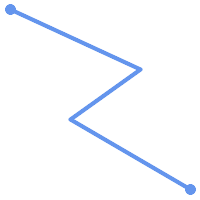 (a) |  (b) |
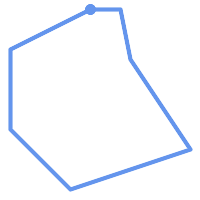 (c) | 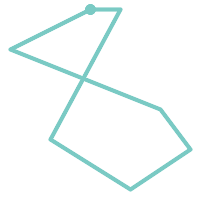 (d) |
A MULTILINESTRING is simple only if all of its elements are simple and the only intersection between any two elements occurs at points that are on the boundaries of both elements.
(e) and (f) are simple |
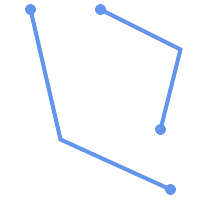 (e) | 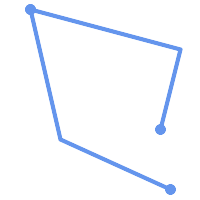 (f) | 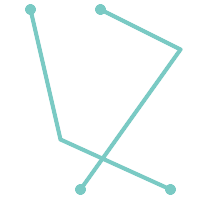 (g) |
POLYGONs are formed from linear rings, so valid polygonal geometry is always simple.
To test if a geometry is simple use the ST_IsSimple function:
SELECT
ST_IsSimple('LINESTRING(0 0, 100 100)') AS straight,
ST_IsSimple('LINESTRING(0 0, 100 100, 100 0, 0 100)') AS crossing;
straight | crossing
----------+----------
t | f
Generally, PostGIS functions do not require geometric arguments to be simple. Simplicity is primarily used as a basis for defining geometric validity. It is also a requirement for some kinds of spatial data models (for example, linear networks often disallow lines that cross). Multipoint and linear geometry can be made simple using ST_UnaryUnion.
Geometry validity primarily applies to 2-dimensional geometries (POLYGONs and MULTIPOLYGONs) . Validity is defined by rules that allow polygonal geometry to model planar areas unambiguously.
A POLYGON is valid if:
the polygon boundary rings (the exterior shell ring and interior hole rings) are simple (do not cross or self-touch). Because of this a polygon cannnot have cut lines, spikes or loops. This implies that polygon holes must be represented as interior rings, rather than by the exterior ring self-touching (a so-called "inverted hole").
boundary rings do not cross
boundary rings may touch at points but only as a tangent (i.e. not in a line)
interior rings are contained in the exterior ring
the polygon interior is simply connected (i.e. the rings must not touch in a way that splits the polygon into more than one part)
(h) and (i) are valid |
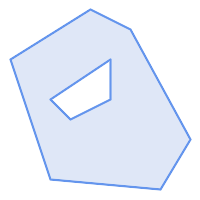 (h) | 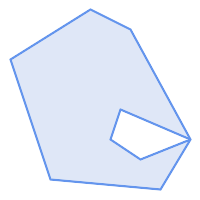 (i) | 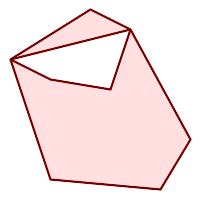 (j) |
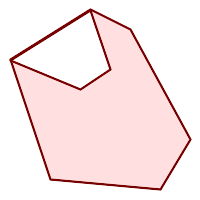 (k) | 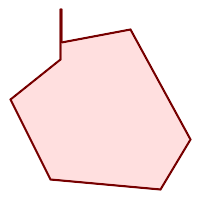 (l) | 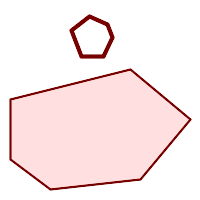 (m) |
A MULTIPOLYGON is valid if:
its element
POLYGONs are validelements do not overlap (i.e. their interiors must not intersect)
elements touch only at points (i.e. not along a line)
(n) is a valid |
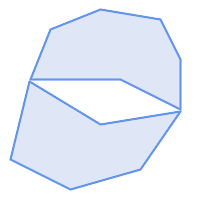 (n) | 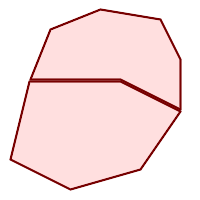 (o) | 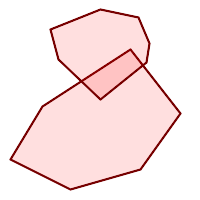 (p) |
These rules mean that valid polygonal geometry is also simple.
For linear geometry the only validity rule is that LINESTRINGs must have at least two points and have non-zero length (or equivalently, have at least two distinct points.) Note that non-simple (self-intersecting) lines are valid.
SELECT
ST_IsValid('LINESTRING(0 0, 1 1)') AS len_nonzero,
ST_IsValid('LINESTRING(0 0, 0 0, 0 0)') AS len_zero,
ST_IsValid('LINESTRING(10 10, 150 150, 180 50, 20 130)') AS self_int;
len_nonzero | len_zero | self_int
-------------+----------+----------
t | f | t
POINT and MULTIPOINT geometries have no validity rules.
PostGIS allows creating and storing both valid and invalid Geometry. This allows invalid geometry to be detected and flagged or fixed. There are also situations where the OGC validity rules are stricter than desired (examples of this are zero-length linestrings and polygons with inverted holes.)
Many of the functions provided by PostGIS rely on the assumption that geometry arguments are valid. For example, it does not make sense to calculate the area of a polygon that has a hole defined outside of the polygon, or to construct a polygon from a non-simple boundary line. Assuming valid geometric inputs allows functions to operate more efficiently, since they do not need to check for topological correctness. (Notable exceptions are that zero-length lines and polygons with inversions are generally handled correctly.) Also, most PostGIS functions produce valid geometry output if the inputs are valid. This allows PostGIS functions to be chained together safely.
If you encounter unexpected error messages when calling PostGIS functions (such as "GEOS Intersection() threw an error!"), you should first confirm that the function arguments are valid. If they are not, then consider using one of the techniques below to ensure the data you are processing is valid.
![[Note]](../images/note.png) | |
If a function reports an error with valid inputs, then you may have found an error in either PostGIS or one of the libraries it uses, and you should report this to the PostGIS project. The same is true if a PostGIS function returns an invalid geometry for valid input. |
To test if a geometry is valid use the ST_IsValid function:
SELECT ST_IsValid('POLYGON ((20 180, 180 180, 180 20, 20 20, 20 180))');
-----------------
t
Information about the nature and location of an geometry invalidity are provided by the ST_IsValidDetail function:
SELECT valid, reason, ST_AsText(location) AS location
FROM ST_IsValidDetail('POLYGON ((20 20, 120 190, 50 190, 170 50, 20 20))') AS t;
valid | reason | location
-------+-------------------+---------------------------------------------
f | Self-intersection | POINT(91.51162790697674 141.56976744186045)
In some situations it is desirable to correct invalid geometry automatically. Use the ST_MakeValid function to do this. (ST_MakeValid is a case of a spatial function that does allow invalid input!)
By default, PostGIS does not check for validity when loading geometry, because validity testing can take a lot of CPU time for complex geometries. If you do not trust your data sources, you can enforce a validity check on your tables by adding a check constraint:
ALTER TABLE mytable
ADD CONSTRAINT geometry_valid_check
CHECK (ST_IsValid(geom));A Spatial Reference System (SRS) (also called a Coordinate Reference System (CRS)) defines how geometry is referenced to locations on the Earth's surface. There are three types of SRS:
A geodetic SRS uses angular coordinates (longitude and latitude) which map directly to the surface of the earth.
A projected SRS uses a mathematical projection transformation to "flatten" the surface of the spheroidal earth onto a plane. It assigns location coordinates in a way that allows direct measurement of quantities such as distance, area, and angle. The coordinate system is Cartesian, which means it has a defined origin point and two perpendicular axes (usually oriented North and East). Each projected SRS uses a stated length unit (usually metres or feet). A projected SRS may be limited in its area of applicability to avoid distortion and fit within the defined coordinate bounds.
A local SRS is a Cartesian coordinate system which is not referenced to the earth's surface. In PostGIS this is specified by a SRID value of 0.
There are many different spatial reference systems in use. Common SRSes are standardized in the European Petroleum Survey Group EPSG database. For convenience PostGIS (and many other spatial systems) refers to SRS definitions using an integer identifier called a SRID.
A geometry is associated with a Spatial Reference System by its SRID value, which is accessed by ST_SRID. The SRID for a geometry can be assigned using ST_SetSRID. Some geometry constructor functions allow supplying a SRID (such as ST_Point and ST_MakeEnvelope). The EWKT format supports SRIDs with the SRID=n; prefix.
Spatial functions processing pairs of geometries (such as overlay and relationship functions) require that the input geometries are in the same spatial reference system (have the same SRID). Geometry data can be transformed into a different spatial reference system using ST_Transform and ST_TransformPipeline. Geometry returned from functions has the same SRS as the input geometries.
The SPATIAL_REF_SYS table used by PostGIS is an OGC-compliant database table that defines the available spatial reference systems. It holds the numeric SRIDs and textual descriptions of the coordinate systems.
The spatial_ref_sys table definition is:
CREATE TABLE spatial_ref_sys ( srid INTEGER NOT NULL PRIMARY KEY, auth_name VARCHAR(256), auth_srid INTEGER, srtext VARCHAR(2048), proj4text VARCHAR(2048) )
The columns are:
- srid
An integer code that uniquely identifies the Spatial Reference System (SRS) within the database.
- auth_name
The name of the standard or standards body that is being cited for this reference system. For example, "EPSG" is a valid
auth_name.- auth_srid
The ID of the Spatial Reference System as defined by the Authority cited in the
auth_name. In the case of EPSG, this is the EPSG code.- srtext
Die Well-Known-Text Darstellung des Koordinatenreferenzsystems. Ein Beispiel dazu:
PROJCS["NAD83 / UTM Zone 10N", GEOGCS["NAD83", DATUM["North_American_Datum_1983", SPHEROID["GRS 1980",6378137,298.257222101] ], PRIMEM["Greenwich",0], UNIT["degree",0.0174532925199433] ], PROJECTION["Transverse_Mercator"], PARAMETER["latitude_of_origin",0], PARAMETER["central_meridian",-123], PARAMETER["scale_factor",0.9996], PARAMETER["false_easting",500000], PARAMETER["false_northing",0], UNIT["metre",1] ]For a discussion of SRS WKT, see the OGC standard Well-known text representation of coordinate reference systems.
- proj4text
PostGIS uses the PROJ library to provide coordinate transformation capabilities. The
proj4textcolumn contains the PROJ coordinate definition string for a particular SRID. For example:+proj=utm +zone=10 +ellps=clrk66 +datum=NAD27 +units=m
For more information see the PROJ web site. The
spatial_ref_sys.sqlfile contains bothsrtextandproj4textdefinitions for all EPSG projections.
When retrieving spatial reference system definitions for use in transformations, PostGIS uses fhe following strategy:
If
auth_nameandauth_sridare present (non-NULL) use the PROJ SRS based on those entries (if one exists).If
srtextis present create a SRS using it, if possible.If
proj4textis present create a SRS using it, if possible.
The PostGIS spatial_ref_sys table contains over 3000 of the most common spatial reference system definitions that are handled by the PROJ projection library. But there are many coordinate systems that it does not contain. You can add SRS definitions to the table if you have the required information about the spatial reference system. Or, you can define your own custom spatial reference system if you are familiar with PROJ constructs. Keep in mind that most spatial reference systems are regional and have no meaning when used outside of the bounds they were intended for.
A resource for finding spatial reference systems not defined in the core set is http://spatialreference.org/
Some commonly used spatial reference systems are: 4326 - WGS 84 Long Lat, 4269 - NAD 83 Long Lat, 3395 - WGS 84 World Mercator, 2163 - US National Atlas Equal Area, and the 60 WGS84 UTM zones. UTM zones are one of the most ideal for measurement, but only cover 6-degree regions. (To determine which UTM zone to use for your area of interest, see the utmzone PostGIS plpgsql helper function.)
US states use State Plane spatial reference systems (meter or feet based) - usually one or 2 exists per state. Most of the meter-based ones are in the core set, but many of the feet-based ones or ESRI-created ones will need to be copied from spatialreference.org.
You can even define non-Earth-based coordinate systems, such as Mars 2000 This Mars coordinate system is non-planar (it's in degrees spheroidal), but you can use it with the geography type to obtain length and proximity measurements in meters instead of degrees.
Here is an example of loading a custom coordinate system using an unassigned SRID and the PROJ definition for a US-centric Lambert Conformal projection:
INSERT INTO spatial_ref_sys (srid, proj4text) VALUES ( 990000, '+proj=lcc +lon_0=-95 +lat_0=25 +lat_1=25 +lat_2=25 +x_0=0 +y_0=0 +datum=WGS84 +units=m +no_defs' );
You can create a table to store geometry data using the CREATE TABLE SQL statement with a column of type geometry. The following example creates a table with a geometry column storing 2D (XY) LineStrings in the BC-Albers coordinate system (SRID 3005):
CREATE TABLE roads (
id SERIAL PRIMARY KEY,
name VARCHAR(64),
geom geometry(LINESTRING,3005)
);The geometry type supports two optional type modifiers:
the spatial type modifier restricts the kind of shapes and dimensions allowed in the column. The value can be any of the supported geometry subtypes (e.g. POINT, LINESTRING, POLYGON, MULTIPOINT, MULTILINESTRING, MULTIPOLYGON, GEOMETRYCOLLECTION, etc). The modifier supports coordinate dimensionality restrictions by adding suffixes: Z, M and ZM. For example, a modifier of 'LINESTRINGM' allows only linestrings with three dimensions, and treats the third dimension as a measure. Similarly, 'POINTZM' requires four dimensional (XYZM) data.
the SRID modifier restricts the spatial reference system SRID to a particular number. If omitted, the SRID defaults to 0.
Examples of creating tables with geometry columns:
Create a table holding any kind of geometry with the default SRID:
CREATE TABLE geoms(gid serial PRIMARY KEY, geom geometry );
Create a table with 2D POINT geometry with the default SRID:
CREATE TABLE pts(gid serial PRIMARY KEY, geom geometry(POINT) );
Create a table with 3D (XYZ) POINTs and an explicit SRID of 3005:
CREATE TABLE pts(gid serial PRIMARY KEY, geom geometry(POINTZ,3005) );
Create a table with 4D (XYZM) LINESTRING geometry with the default SRID:
CREATE TABLE lines(gid serial PRIMARY KEY, geom geometry(LINESTRINGZM) );
Create a table with 2D POLYGON geometry with the SRID 4267 (NAD 1927 long lat):
CREATE TABLE polys(gid serial PRIMARY KEY, geom geometry(POLYGON,4267) );
It is possible to have more than one geometry column in a table. This can be specified when the table is created, or a column can be added using the ALTER TABLE SQL statement. This example adds a column that can hold 3D LineStrings:
ALTER TABLE roads ADD COLUMN geom2 geometry(LINESTRINGZ,4326);
The OGC Simple Features Specification for SQL defines the GEOMETRY_COLUMNS metadata table to describe geometry table structure. In PostGIS geometry_columns is a view reading from database system catalog tables. This ensures that the spatial metadata information is always consistent with the currently defined tables and views. The view structure is:
\d geometry_columns
View "public.geometry_columns"
Column | Type | Modifiers
-------------------+------------------------+-----------
f_table_catalog | character varying(256) |
f_table_schema | character varying(256) |
f_table_name | character varying(256) |
f_geometry_column | character varying(256) |
coord_dimension | integer |
srid | integer |
type | character varying(30) |The columns are:
- f_table_catalog, f_table_schema, f_table_name
The fully qualified name of the feature table containing the geometry column. There is no PostgreSQL analogue of "catalog" so that column is left blank. For "schema" the PostgreSQL schema name is used (
publicis the default).- f_geometry_column
Der Name der Geometriespalte in der Feature-Tabelle.
- coord_dimension
The coordinate dimension (2, 3 or 4) of the column.
- srid
The ID of the spatial reference system used for the coordinate geometry in this table. It is a foreign key reference to the
spatial_ref_systable (see Section 4.5.1, “SPATIAL_REF_SYS Table”).- type
Der Datentyp des Geoobjekts. Um die räumliche Spalte auf einen einzelnen Datentyp zu beschränken, benutzen Sie bitte: POINT, LINESTRING, POLYGON, MULTIPOINT, MULTILINESTRING, MULTIPOLYGON, GEOMETRYCOLLECTION oder die entsprechenden XYM Versionen POINTM, LINESTRINGM, POLYGONM, MULTIPOINTM, MULTILINESTRINGM, MULTIPOLYGONM und GEOMETRYCOLLECTIONM. Für uneinheitliche Kollektionen (gemischete Datentypen) können Sie den Datentyp "GEOMETRY" verwenden.
Zwei Fälle bei denen Sie dies benötigen könnten sind SQL-Views und Masseninserts. Beim Fall von Masseninserts können Sie die Registrierung in der Tabelle "geometry_columns" korrigieren, indem Sie auf die Spalte einen CONSTRAINT setzen oder ein "ALTER TABLE" durchführen. Falls Ihre Spalte Typmod basiert ist, geschieht die Registrierung beim Erstellungsprozess auf korrekte Weise, so dass Sie hier nichts tun müssen. Auch Views, bei denen keine räumliche Funktion auf die Geometrie angewendet wird, werden auf gleiche Weise wie die Geometrie der zugrunde liegenden Tabelle registriert.
-- Lets say you have a view created like this
CREATE VIEW public.vwmytablemercator AS
SELECT gid, ST_Transform(geom, 3395) As geom, f_name
FROM public.mytable;
-- For it to register correctly
-- You need to cast the geometry
--
DROP VIEW public.vwmytablemercator;
CREATE VIEW public.vwmytablemercator AS
SELECT gid, ST_Transform(geom, 3395)::geometry(Geometry, 3395) As geom, f_name
FROM public.mytable;
-- If you know the geometry type for sure is a 2D POLYGON then you could do
DROP VIEW public.vwmytablemercator;
CREATE VIEW public.vwmytablemercator AS
SELECT gid, ST_Transform(geom,3395)::geometry(Polygon, 3395) As geom, f_name
FROM public.mytable;--Lets say you created a derivative table by doing a bulk insert
SELECT poi.gid, poi.geom, citybounds.city_name
INTO myschema.my_special_pois
FROM poi INNER JOIN citybounds ON ST_Intersects(citybounds.geom, poi.geom);
-- Create 2D index on new table
CREATE INDEX idx_myschema_myspecialpois_geom_gist
ON myschema.my_special_pois USING gist(geom);
-- If your points are 3D points or 3M points,
-- then you might want to create an nd index instead of a 2D index
CREATE INDEX my_special_pois_geom_gist_nd
ON my_special_pois USING gist(geom gist_geometry_ops_nd);
-- To manually register this new table's geometry column in geometry_columns.
-- Note it will also change the underlying structure of the table to
-- to make the column typmod based.
SELECT populate_geometry_columns('myschema.my_special_pois'::regclass);
-- If you are using PostGIS 2.0 and for whatever reason, you
-- you need the constraint based definition behavior
-- (such as case of inherited tables where all children do not have the same type and srid)
-- set optional use_typmod argument to false
SELECT populate_geometry_columns('myschema.my_special_pois'::regclass, false); Obwohl die alte auf CONSTRAINTs basierte Methode immer noch unterstützt wird, wird eine auf Constraints basierende Geometriespalte, die direkt in einem View verwendet wird, nicht korrekt in geometry_columns registriert. Eine Typmod basierte wird korrekt registriert. Im folgenden Beispiel definieren wir eine Spalte mit Typmod und eine andere mit Constraints.
CREATE TABLE pois_ny(gid SERIAL PRIMARY KEY, poi_name text, cat text, geom geometry(POINT,4326));
SELECT AddGeometryColumn('pois_ny', 'geom_2160', 2160, 'POINT', 2, false);In psql:
\d pois_ny;
Wir sehen, das diese Spalten unterschiedlich definiert sind -- eine mittels Typmodifizierer, eine nutzt einen Constraint
Table "public.pois_ny"
Column | Type | Modifiers
-----------+-----------------------+------------------------------------------------------
gid | integer | not null default nextval('pois_ny_gid_seq'::regclass)
poi_name | text |
cat | character varying(20) |
geom | geometry(Point,4326) |
geom_2160 | geometry |
Indexes:
"pois_ny_pkey" PRIMARY KEY, btree (gid)
Check constraints:
"enforce_dims_geom_2160" CHECK (st_ndims(geom_2160) = 2)
"enforce_geotype_geom_2160" CHECK (geometrytype(geom_2160) = 'POINT'::text
OR geom_2160 IS NULL)
"enforce_srid_geom_2160" CHECK (st_srid(geom_2160) = 2160)Beide registrieren sich korrekt in "geometry_columns"
SELECT f_table_name, f_geometry_column, srid, type
FROM geometry_columns
WHERE f_table_name = 'pois_ny';f_table_name | f_geometry_column | srid | type -------------+-------------------+------+------- pois_ny | geom | 4326 | POINT pois_ny | geom_2160 | 2160 | POINT
Jedoch -- wenn wir einen View auf die folgende Weise erstellen
CREATE VIEW vw_pois_ny_parks AS
SELECT *
FROM pois_ny
WHERE cat='park';
SELECT f_table_name, f_geometry_column, srid, type
FROM geometry_columns
WHERE f_table_name = 'vw_pois_ny_parks';Die Typmod basierte geometrische Spalte eines View registriert sich korrekt, die auf Constraint basierende nicht.
f_table_name | f_geometry_column | srid | type ------------------+-------------------+------+---------- vw_pois_ny_parks | geom | 4326 | POINT vw_pois_ny_parks | geom_2160 | 0 | GEOMETRY
This may change in future versions of PostGIS, but for now to force the constraint-based view column to register correctly, you need to do this:
DROP VIEW vw_pois_ny_parks;
CREATE VIEW vw_pois_ny_parks AS
SELECT gid, poi_name, cat,
geom,
geom_2160::geometry(POINT,2160) As geom_2160
FROM pois_ny
WHERE cat = 'park';
SELECT f_table_name, f_geometry_column, srid, type
FROM geometry_columns
WHERE f_table_name = 'vw_pois_ny_parks';f_table_name | f_geometry_column | srid | type ------------------+-------------------+------+------- vw_pois_ny_parks | geom | 4326 | POINT vw_pois_ny_parks | geom_2160 | 2160 | POINT
Once you have created a spatial table, you are ready to upload spatial data to the database. There are two built-in ways to get spatial data into a PostGIS/PostgreSQL database: using formatted SQL statements or using the Shapefile loader.
If spatial data can be converted to a text representation (as either WKT or WKB), then using SQL might be the easiest way to get data into PostGIS. Data can be bulk-loaded into PostGIS/PostgreSQL by loading a text file of SQL INSERT statements using the psql SQL utility.
A SQL load file (roads.sql for example) might look like this:
BEGIN; INSERT INTO roads (road_id, roads_geom, road_name) VALUES (1,'LINESTRING(191232 243118,191108 243242)','Jeff Rd'); INSERT INTO roads (road_id, roads_geom, road_name) VALUES (2,'LINESTRING(189141 244158,189265 244817)','Geordie Rd'); INSERT INTO roads (road_id, roads_geom, road_name) VALUES (3,'LINESTRING(192783 228138,192612 229814)','Paul St'); INSERT INTO roads (road_id, roads_geom, road_name) VALUES (4,'LINESTRING(189412 252431,189631 259122)','Graeme Ave'); INSERT INTO roads (road_id, roads_geom, road_name) VALUES (5,'LINESTRING(190131 224148,190871 228134)','Phil Tce'); INSERT INTO roads (road_id, roads_geom, road_name) VALUES (6,'LINESTRING(198231 263418,198213 268322)','Dave Cres'); COMMIT;
The SQL file can be loaded into PostgreSQL using psql:
psql -d [database] -f roads.sql
The shp2pgsql data loader converts Shapefiles into SQL suitable for insertion into a PostGIS/PostgreSQL database either in geometry or geography format. The loader has several operating modes selected by command line flags.
There is also a shp2pgsql-gui graphical interface with most of the options as the command-line loader. This may be easier to use for one-off non-scripted loading or if you are new to PostGIS. It can also be configured as a plugin to PgAdminIII.
- (c|a|d|p) Dies sind sich gegenseitig ausschließende Optionen:
- -c
Creates a new table and populates it from the Shapefile. This is the default mode.
- -a
Appends data from the Shapefile into the database table. Note that to use this option to load multiple files, the files must have the same attributes and same data types.
- -d
Drops the database table before creating a new table with the data in the Shapefile.
- -p
Erzeugt nur den SQL-Code zur Erstellung der Tabelle, ohne irgendwelche Daten hinzuzufügen. Kann verwendet werden, um die Erstellung und das Laden einer Tabelle vollständig zu trennen.
- -?
Zeigt die Hilfe an.
- -D
Verwendung des PostgreSQL "dump" Formats für die Datenausgabe. Kann mit -a, -c und -d kombiniert werden. Ist wesentlich schneller als das standardmäßige SQL "insert" Format. Verwenden Sie diese Option wenn Sie sehr große Datensätze haben.
- -s [<FROM_SRID>:]<SRID>
Erstellt und befüllt die Geometrietabelle mit der angegebenen SRID. Optional kann für das Shapefile eine FROM_SRID angegeben werden, worauf dann die Geometrie in die Ziel-SRID projiziert wird.
- -k
Erhält die Groß- und Kleinschreibung (Spalte, Schema und Attribute). Beachten Sie bitte, dass die Attributnamen in Shapedateien immer Großbuchstaben haben.
- -i
Wandeln Sie alle Ganzzahlen in standard 32-bit Integer um, erzeugen Sie keine 64-bit BigInteger, auch nicht dann wenn der DBF-Header dies unterstellt.
- -I
Einen GIST Index auf die Geometriespalte anlegen.
- -m
-m
a_file_namebestimmt eine Datei, in welcher die Abbildungen der (langen) Spaltennamen in die 10 Zeichen langen DBF Spaltennamen festgelegt sind. Der Inhalt der Datei besteht aus einer oder mehreren Zeilen die jeweils zwei, durch Leerzeichen getrennte Namen enthalten, aber weder vorne noch hinten mit Leerzeichen versehen werden dürfen. Zum Beispiel:COLUMNNAME DBFFIELD1 AVERYLONGCOLUMNNAME DBFFIELD2
- -S
Erzeugt eine Einzel- anstatt einer Mehrfachgeometrie. Ist nur erfolgversprechend, wenn die Geometrie auch tatsächlich eine Einzelgeometrie ist (insbesondere gilt das für ein Mehrfachpolygon/MULTIPOLYGON, dass nur aus einer einzelnen Begrenzung besteht, oder für einen Mehrfachpunkt/MULTIPOINT, der nur einen einzigen Knoten aufweist).
- -t <dimensionality>
Zwingt die Ausgabegeometrie eine bestimmte Dimension anzunehmen. Sie können die folgenden Zeichenfolgen verwenden, um die Dimensionalität anzugeben: 2D, 3DZ, 3DM, 4D.
Wenn die Eingabe weniger Dimensionen aufweist als angegeben, dann werden diese Dimensionen bei der Ausgabe mit Nullen gefüllt. Wenn die Eingabe mehr Dimensionen als angegeben aufweist werden diese abgestreift.
- -w
Ausgabe im Format WKT anstatt WKB. Beachten Sie bitte, dass es hierbei zu Koordinatenverschiebungen infolge von Genauigkeitsverlusten kommen kann.
- -e
Jede Anweisung einzeln und nicht in einer Transaktion ausführen. Dies erlaubt den Großteil auch dann zu laden, also die guten Daten, wenn eine Geometrie dabei ist die Fehler verursacht. Beachten Sie bitte das dies nicht gemeinsam mit der -D Flag angegeben werden kann, da das "dump" Format immer eine Transaktion verwendet.
- -W <encoding>
Gibt die Codierung der Eingabedaten (dbf-Datei) an. Wird die Option verwendet, so werden alle Attribute der dbf-Datei von der angegebenen Codierung nach UTF8 konvertiert. Die resultierende SQL-Ausgabe enthält dann den Befehl
SET CLIENT_ENCODING to UTF8, damit das Back-end wiederum die Möglichkeit hat, von UTF8 in die, für die interne Nutzung konfigurierte Datenbankcodierung zu decodieren.- -N <policy>
Umgang mit NULL-Geometrien (insert*, skip, abort)
- -n
-n Es wird nur die *.dbf-Datei importiert. Wenn das Shapefile nicht Ihren Daten entspricht, wird automatisch auf diesen Modus geschaltet und nur die *.dbf-Datei geladen. Daher müssen Sie diese Flag nur dann setzen, wenn sie einen vollständigen Shapefile-Satz haben und lediglich die Attributdaten, und nicht die Geometrie, laden wollen.
- -G
Verwendung des geographischen Datentyps in WGS84 (SRID=4326), anstelle des geometrischen Datentyps (benötigt Längen- und Breitenangaben).
- -T <tablespace>
Den Tablespace für die neue Tabelle festlegen. Solange der -X Parameter nicht angegeben wird, benutzen die Indizes weiterhin den standardmäßig festgelegten Tablespace. Die PostgreSQL Dokumentation beinhaltet eine gute Beschreibung, wann es sinnvoll ist, eigene Tablespaces zu verwenden.
- -X <tablespace>
Den Tablespace bestimmen, in dem die neuen Tabellenindizes angelegt werden sollen. Gilt für den Primärschlüsselindex und wenn "-l" verwendet wird, auch für den räumlichen GIST-Index.
- -Z
When used, this flag will prevent the generation of
ANALYZEstatements. Without the -Z flag (default behavior), theANALYZEstatements will be generated.
An example session using the loader to create an input file and loading it might look like this:
# shp2pgsql -c -D -s 4269 -i -I shaperoads.shp myschema.roadstable > roads.sql # psql -d roadsdb -f roads.sql
A conversion and load can be done in one step using UNIX pipes:
# shp2pgsql shaperoads.shp myschema.roadstable | psql -d roadsdb
Spatial data can be extracted from the database using either SQL or the Shapefile dumper. The section on SQL presents some of the functions available to do comparisons and queries on spatial tables.
The most straightforward way of extracting spatial data out of the database is to use a SQL SELECT query to define the data set to be extracted and dump the resulting columns into a parsable text file:
db=# SELECT road_id, ST_AsText(road_geom) AS geom, road_name FROM roads;
road_id | geom | road_name
--------+-----------------------------------------+-----------
1 | LINESTRING(191232 243118,191108 243242) | Jeff Rd
2 | LINESTRING(189141 244158,189265 244817) | Geordie Rd
3 | LINESTRING(192783 228138,192612 229814) | Paul St
4 | LINESTRING(189412 252431,189631 259122) | Graeme Ave
5 | LINESTRING(190131 224148,190871 228134) | Phil Tce
6 | LINESTRING(198231 263418,198213 268322) | Dave Cres
7 | LINESTRING(218421 284121,224123 241231) | Chris Way
(6 rows)There will be times when some kind of restriction is necessary to cut down the number of records returned. In the case of attribute-based restrictions, use the same SQL syntax as used with a non-spatial table. In the case of spatial restrictions, the following functions are useful:
- ST_Intersects
Diese Funktion bestimmt ob sich zwei geometrische Objekte einen gemeinsamen Raum teilen
- =
Überprüft, ob zwei Geoobjekte geometrisch ident sind. Zum Beispiel, ob 'POLYGON((0 0,1 1,1 0,0 0))' ident mit 'POLYGON((0 0,1 1,1 0,0 0))' ist (ist es).
Außerdem können Sie diese Operatoren in Anfragen verwenden. Beachten Sie bitte, wenn Sie eine Geometrie oder eine Box auf der SQL-Befehlszeile eingeben, dass Sie die Zeichensatzdarstellung explizit in eine Geometrie umwandeln müssen. 312 ist ein fiktives Koordinatenreferenzsystem das zu unseren Daten passt. Also, zum Beispiel:
SELECT road_id, road_name FROM roads WHERE roads_geom='SRID=312;LINESTRING(191232 243118,191108 243242)'::geometry;
Die obere Abfrage würde einen einzelnen Datensatz aus der Tabelle "ROADS_GEOM" zurückgeben, in dem die Geometrie gleich dem angegebenen Wert ist.
Überprüfung ob einige der Strassen in die Polygonfläche hineinreichen:
SELECT road_id, road_name FROM roads WHERE ST_Intersects(roads_geom, 'SRID=312;POLYGON((...))');
Die häufigsten räumlichen Abfragen werden vermutlich in einem bestimmten Ausschnitt ausgeführt. Insbesondere von Client-Software, wie Datenbrowsern und Kartendiensten, die auf diese Weise die Daten für die Darstellung eines "Kartenausschnitts" erfassen.
Der Operator "&&" kann entweder mit einer BOX3D oder mit einer Geometrie verwendet werden. Allerdings wird auch bei einer Geometrie nur das Umgebungsrechteck für den Vergleich herangezogen.
Die Abfrage zur Verwendung des "BOX3D" Objekts für einen solchen Ausschnitt sieht folgendermaßen aus:
SELECT ST_AsText(roads_geom) AS geom FROM roads WHERE roads_geom && ST_MakeEnvelope(191232, 243117,191232, 243119,312);
Achten Sie auf die Verwendung von SRID=312, welche die Projektion Einhüllenden/Enveloppe bestimmt.
The pgsql2shp table dumper connects to the database and converts a table (possibly defined by a query) into a shape file. The basic syntax is:
pgsql2shp [<options>] <database> [<schema>.]<table>
pgsql2shp [<options>] <database> <query>
Optionen auf der Befehlszeile:
- -f <filename>
Ausgabe in eine bestimmte Datei.
- -h <host>
Der Datenbankserver, mit dem eine Verbindung aufgebaut werden soll.
- -p <port>
Der Port über den der Verbindungsaufbau mit dem Datenbank Server hergestellt werden soll.
- -P <password>
Das Passwort, das zum Verbindungsaufbau mit der Datenbank verwendet werden soll.
- -u <user>
Das Benutzername, der zum Verbindungsaufbau mit der Datenbank verwendet werden soll.
- -g <geometry column>
Bei Tabellen mit mehreren Geometriespalten jene Geometriespalte, die ins Shapefile geschrieben werden soll.
- -b
Die Verwendung eines binären Cursors macht die Berechnung schneller; funktioniert aber nur, wenn alle nicht-geometrischen Attribute in den Datentyp "text" umgewandelt werden können.
- -r
RAW-Modus. Das Attribut
gidwird nicht verworfen und Spaltennamen werden nicht maskiert.- -m
filename Bildet die Identifikatoren in Namen mit 10 Zeichen ab. Der Inhalt der Datei besteht aus Zeilen von jeweils zwei durch Leerzeichen getrennten Symbolen, jedoch ohne vor- oder nachgestellte Leerzeichen: VERYLONGSYMBOL SHORTONE ANOTHERVERYLONGSYMBOL SHORTER etc.
Spatial indexes make using a spatial database for large data sets possible. Without indexing, a search for features requires a sequential scan of every record in the database. Indexing speeds up searching by organizing the data into a structure which can be quickly traversed to find matching records.
The B-tree index method commonly used for attribute data is not very useful for spatial data, since it only supports storing and querying data in a single dimension. Data such as geometry (which has 2 or more dimensions) requires an index method that supports range query across all the data dimensions. One of the key advantages of PostgreSQL for spatial data handling is that it offers several kinds of index methods which work well for multi-dimensional data: GiST, BRIN and SP-GiST indexes.
GiST (Generalized Search Tree) indexes break up data into "things to one side", "things which overlap", "things which are inside" and can be used on a wide range of data-types, including GIS data. PostGIS uses an R-Tree index implemented on top of GiST to index spatial data. GiST is the most commonly-used and versatile spatial index method, and offers very good query performance.
BRIN (Block Range Index) indexes operate by summarizing the spatial extent of ranges of table records. Search is done via a scan of the ranges. BRIN is only appropriate for use for some kinds of data (spatially sorted, with infrequent or no update). But it provides much faster index create time, and much smaller index size.
SP-GiST (Space-Partitioned Generalized Search Tree) is a generic index method that supports partitioned search trees such as quad-trees, k-d trees, and radix trees (tries).
Spatial indexes store only the bounding box of geometries. Spatial queries use the index as a primary filter to quickly determine a set of geometries potentially matching the query condition. Most spatial queries require a secondary filter that uses a spatial predicate function to test a more specific spatial condition. For more information on queying with spatial predicates see Section 5.2, “Using Spatial Indexes”.
See also the PostGIS Workshop section on spatial indexes, and the PostgreSQL manual.
GiST stands for "Generalized Search Tree" and is a generic form of indexing for multi-dimensional data. PostGIS uses an R-Tree index implemented on top of GiST to index spatial data. GiST is the most commonly-used and versatile spatial index method, and offers very good query performance. Other implementations of GiST are used to speed up searches on all kinds of irregular data structures (integer arrays, spectral data, etc) which are not amenable to normal B-Tree indexing. For more information see the PostgreSQL manual.
Once a spatial data table exceeds a few thousand rows, you will want to build an index to speed up spatial searches of the data (unless all your searches are based on attributes, in which case you'll want to build a normal index on the attribute fields).
Die Syntax, mit der ein GIST-Index auf eine Geometriespalte gelegt wird, lautet:
CREATE INDEX [indexname] ON [tablename] USING GIST ( [geometryfield] );
Die obere Syntax erzeugt immer einen 2D-Index. Um einen n-dimensionalen Index für den geometrischen Datentyp zu erhalten, können Sie die folgende Syntax verwenden:
CREATE INDEX [indexname] ON [tablename] USING GIST ([geometryfield] gist_geometry_ops_nd);
Die Erstellung eines räumlichen Indizes ist eine rechenintensive Aufgabe. Während der Erstellung wird auch der Schreibzugriff auf die Tabelle blockiert. Bei produktiven Systemen empfiehlt sich daher die langsamere Option CONCURRENTLY:
CREATE INDEX CONCURRENTLY [indexname] ON [tablename] USING GIST ( [geometryfield] );
Nachdem ein Index aufgebaut wurde sollte PostgreSQL gezwungen werden die Tabellenstatistik zu sammeln, da diese zur Optmierung der Auswertungspläne verwendet wird:
VACUUM ANALYZE [table_name] [(column_name)];
BRIN stands for "Block Range Index". It is a general-purpose index method introduced in PostgreSQL 9.5. BRIN is a lossy index method, meaning that a secondary check is required to confirm that a record matches a given search condition (which is the case for all provided spatial indexes). It provides much faster index creation and much smaller index size, with reasonable read performance. Its primary purpose is to support indexing very large tables on columns which have a correlation with their physical location within the table. In addition to spatial indexing, BRIN can speed up searches on various kinds of attribute data structures (integer, arrays etc). For more information see the PostgreSQL manual.
Once a spatial table exceeds a few thousand rows, you will want to build an index to speed up spatial searches of the data. GiST indexes are very performant as long as their size doesn't exceed the amount of RAM available for the database, and as long as you can afford the index storage size, and the cost of index update on write. Otherwise, for very large tables BRIN index can be considered as an alternative.
A BRIN index stores the bounding box enclosing all the geometries contained in the rows in a contiguous set of table blocks, called a block range. When executing a query using the index the block ranges are scanned to find the ones that intersect the query extent. This is efficient only if the data is physically ordered so that the bounding boxes for block ranges have minimal overlap (and ideally are mutually exclusive). The resulting index is very small in size, but is typically less performant for read than a GiST index over the same data.
Building a BRIN index is much less CPU-intensive than building a GiST index. It's common to find that a BRIN index is ten times faster to build than a GiST index over the same data. And because a BRIN index stores only one bounding box for each range of table blocks, it's common to use up to a thousand times less disk space than a GiST index.
You can choose the number of blocks to summarize in a range. If you decrease this number, the index will be bigger but will probably provide better performance.
For BRIN to be effective, the table data should be stored in a physical order which minimizes the amount of block extent overlap. It may be that the data is already sorted appropriately (for instance, if it is loaded from another dataset that is already sorted in spatial order). Otherwise, this can be accomplished by sorting the data by a one-dimensional spatial key. One way to do this is to create a new table sorted by the geometry values (which in recent PostGIS versions uses an efficient Hilbert curve ordering):
CREATE TABLE table_sorted AS SELECT * FROM table ORDER BY geom;
Alternatively, data can be sorted in-place by using a GeoHash as a (temporary) index, and clustering on that index:
CREATE INDEX idx_temp_geohash ON table
USING btree (ST_GeoHash( ST_Transform( geom, 4326 ), 20));
CLUSTER table USING idx_temp_geohash;
The syntax for building a BRIN index on a geometry column is:
CREATE INDEX [indexname] ON [tablename] USING BRIN ( [geome_col] );
The above syntax builds a 2D index. To build a 3D-dimensional index, use this syntax:
CREATE INDEX [indexname] ON [tablename]
USING BRIN ([geome_col] brin_geometry_inclusion_ops_3d);You can also get a 4D-dimensional index using the 4D operator class:
CREATE INDEX [indexname] ON [tablename]
USING BRIN ([geome_col] brin_geometry_inclusion_ops_4d);The above commands use the default number of blocks in a range, which is 128. To specify the number of blocks to summarise in a range, use this syntax
CREATE INDEX [indexname] ON [tablename]
USING BRIN ( [geome_col] ) WITH (pages_per_range = [number]); Keep in mind that a BRIN index only stores one index entry for a large number of rows. If your table stores geometries with a mixed number of dimensions, it's likely that the resulting index will have poor performance. You can avoid this performance penalty by choosing the operator class with the least number of dimensions of the stored geometries
The geography datatype is supported for BRIN indexing. The syntax for building a BRIN index on a geography column is:
CREATE INDEX [indexname] ON [tablename] USING BRIN ( [geog_col] );
The above syntax builds a 2D-index for geospatial objects on the spheroid.
Currently, only "inclusion support" is provided, meaning that just the &&, ~ and @ operators can be used for the 2D cases (for both geometry and geography), and just the &&& operator for 3D geometries. There is currently no support for kNN searches.
An important difference between BRIN and other index types is that the database does not maintain the index dynamically. Changes to spatial data in the table are simply appended to the end of the index. This will cause index search performance to degrade over time. The index can be updated by performing a VACUUM, or by using a special function brin_summarize_new_values(regclass). For this reason BRIN may be most appropriate for use with data that is read-only, or only rarely changing. For more information refer to the manual.
To summarize using BRIN for spatial data:
Index build time is very fast, and index size is very small.
Index query time is slower than GiST, but can still be very acceptable.
Requires table data to be sorted in a spatial ordering.
Requires manual index maintenance.
Most appropriate for very large tables, with low or no overlap (e.g. points), which are static or change infrequently.
More effective for queries which return relatively large numbers of data records.
SP-GiST stands for "Space-Partitioned Generalized Search Tree" and is a generic form of indexing for multi-dimensional data types that supports partitioned search trees, such as quad-trees, k-d trees, and radix trees (tries). The common feature of these data structures is that they repeatedly divide the search space into partitions that need not be of equal size. In addition to spatial indexing, SP-GiST is used to speed up searches on many kinds of data, such as phone routing, ip routing, substring search, etc. For more information see the PostgreSQL manual.
As it is the case for GiST indexes, SP-GiST indexes are lossy, in the sense that they store the bounding box enclosing spatial objects. SP-GiST indexes can be considered as an alternative to GiST indexes.
Sobald eine Geodatentabelle einige tausend Zeilen überschreitet, kann es sinnvoll sein einen SP-GIST Index zu erzeugen, um die räumlichen Abfragen auf die Daten zu beschleunigen. Die Syntax zur Erstellung eines SP-GIST Index auf eine "Geometriespalte" lautet:
CREATE INDEX [indexname] ON [tablename] USING SPGIST ( [geometryfield] );
Die obere Syntax erzeugt einen 2D-Index. Ein 3-dimensionaler Index für den geometrischen Datentyp können Sie mit der 3D Operatorklasse erstellen:
CREATE INDEX [indexname] ON [tablename] USING SPGIST ([geometryfield] spgist_geometry_ops_3d);
Die Erstellung eines räumlichen Indizes ist eine rechenintensive Aufgabe. Während der Erstellung wird auch der Schreibzugriff auf die Tabelle blockiert. Bei produktiven Systemen empfiehlt sich daher die langsamere Option CONCURRENTLY:
CREATE INDEX CONCURRENTLY [indexname] ON [tablename] USING SPGIST ( [geometryfield] );
Nachdem ein Index aufgebaut wurde sollte PostgreSQL gezwungen werden die Tabellenstatistik zu sammeln, da diese zur Optmierung der Auswertungspläne verwendet wird:
VACUUM ANALYZE [table_name] [(column_name)];
Ein SP-GiST Index kann Abfragen mit folgenden Operatoren beschleunigen:
<<, &<, &>, >>, <<|, &<|, |&>, |>>, &&, @>, <@, and ~=, für 2-dimensionale Iindices,
&/&, ~==, @>>, and <<@, für 3-dimensionale Indices.
kNN Suche wird zurzeit nicht unterstützt.
Ordinarily, indexes invisibly speed up data access: once an index is built, the PostgreSQL query planner automatically decides when to use it to improve query performance. But there are some situations where the planner does not choose to use existing indexes, so queries end up using slow sequential scans instead of a spatial index.
If you find your spatial indexes are not being used, there are a few things you can do:
Examine the query plan and check your query actually computes the thing you need. An erroneous JOIN, either forgotten or to the wrong table, can unexpectedly retrieve table records multiple times. To get the query plan, execute with
EXPLAINin front of the query.Make sure statistics are gathered about the number and distributions of values in a table, to provide the query planner with better information to make decisions around index usage. VACUUM ANALYZE will compute both.
You should regularly vacuum your databases anyways. Many PostgreSQL DBAs run VACUUM as an off-peak cron job on a regular basis.
If vacuuming does not help, you can temporarily force the planner to use the index information by using the command SET ENABLE_SEQSCAN TO OFF;. This way you can check whether the planner is at all able to generate an index-accelerated query plan for your query. You should only use this command for debugging; generally speaking, the planner knows better than you do about when to use indexes. Once you have run your query, do not forget to run SET ENABLE_SEQSCAN TO ON; so that the planner will operate normally for other queries.
If SET ENABLE_SEQSCAN TO OFF; helps your query to run faster, your Postgres is likely not tuned for your hardware. If you find the planner wrong about the cost of sequential versus index scans try reducing the value of
RANDOM_PAGE_COSTinpostgresql.conf, or use SET RANDOM_PAGE_COST TO 1.1;. The default value forRANDOM_PAGE_COSTis 4.0. Try setting it to 1.1 (for SSD) or 2.0 (for fast magnetic disks). Decreasing the value makes the planner more likely to use index scans.If SET ENABLE_SEQSCAN TO OFF; does not help your query, the query may be using a SQL construct that the Postgres planner is not yet able to optimize. It may be possible to rewrite the query in a way that the planner is able to handle. For example, a subquery with an inline SELECT may not produce an efficient plan, but could possibly be rewritten using a LATERAL JOIN.
For more information see the Postgres manual section on Query Planning.