PostGIS 3.5.0dev手册
DEV (Fri 26 Jul 2024 05:15:22 PM UTC rev. 8080637 )
Abstract
PostGIS 是一种扩展功能,适用于 PostgreSQL 对象关系数据库系统,它允许将 GIS(地理信息系统)对象存储在数据库中。PostGIS 包含对基于 GiST 的 R-Tree 空间索引的支持,以及用于分析和处理 GIS 对象的功能。
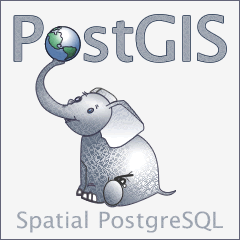

本手册的版本是 3.5.0dev
 本作品已获得创作共用署名-相同方式共享 3.0 许可。请随意使用这份材料,任何您喜欢的方式,但我们要求您将荣誉归于 PostGIS 项目,尽可能提供返回https://postgis.net的链接。
本作品已获得创作共用署名-相同方式共享 3.0 许可。请随意使用这份材料,任何您喜欢的方式,但我们要求您将荣誉归于 PostGIS 项目,尽可能提供返回https://postgis.net的链接。