Name
ST_AsRaster — Converts a PostGIS geometry to a PostGIS raster.
Synopsis
raster ST_AsRaster(geometry geom, raster ref, text pixeltype, double precision value=1, double precision nodataval=0, boolean touched=false);
raster ST_AsRaster(geometry geom, raster ref, text[] pixeltype=ARRAY['8BUI'], double precision[] value=ARRAY[1], double precision[] nodataval=ARRAY[0], boolean touched=false);
raster ST_AsRaster(geometry geom, double precision scalex, double precision scaley, double precision gridx, double precision gridy, text pixeltype, double precision value=1, double precision nodataval=0, double precision skewx=0, double precision skewy=0, boolean touched=false);
raster ST_AsRaster(geometry geom, double precision scalex, double precision scaley, double precision gridx=NULL, double precision gridy=NULL, text[] pixeltype=ARRAY['8BUI'], double precision[] value=ARRAY[1], double precision[] nodataval=ARRAY[0], double precision skewx=0, double precision skewy=0, boolean touched=false);
raster ST_AsRaster(geometry geom, double precision scalex, double precision scaley, text pixeltype, double precision value=1, double precision nodataval=0, double precision upperleftx=NULL, double precision upperlefty=NULL, double precision skewx=0, double precision skewy=0, boolean touched=false);
raster ST_AsRaster(geometry geom, double precision scalex, double precision scaley, text[] pixeltype, double precision[] value=ARRAY[1], double precision[] nodataval=ARRAY[0], double precision upperleftx=NULL, double precision upperlefty=NULL, double precision skewx=0, double precision skewy=0, boolean touched=false);
raster ST_AsRaster(geometry geom, integer width, integer height, double precision gridx, double precision gridy, text pixeltype, double precision value=1, double precision nodataval=0, double precision skewx=0, double precision skewy=0, boolean touched=false);
raster ST_AsRaster(geometry geom, integer width, integer height, double precision gridx=NULL, double precision gridy=NULL, text[] pixeltype=ARRAY['8BUI'], double precision[] value=ARRAY[1], double precision[] nodataval=ARRAY[0], double precision skewx=0, double precision skewy=0, boolean touched=false);
raster ST_AsRaster(geometry geom, integer width, integer height, text pixeltype, double precision value=1, double precision nodataval=0, double precision upperleftx=NULL, double precision upperlefty=NULL, double precision skewx=0, double precision skewy=0, boolean touched=false);
raster ST_AsRaster(geometry geom, integer width, integer height, text[] pixeltype, double precision[] value=ARRAY[1], double precision[] nodataval=ARRAY[0], double precision upperleftx=NULL, double precision upperlefty=NULL, double precision skewx=0, double precision skewy=0, boolean touched=false);
Descrizione
Converts a PostGIS geometry to a PostGIS raster. The many variants offers three groups of possibilities for setting the alignment and pixelsize of the resulting raster.
The first group, composed of the two first variants, produce a raster having the same alignment (scalex, scaley, gridx and gridy), pixel type and nodata value as the provided reference raster. You generally pass this reference raster by joining the table containing the geometry with the table containing the reference raster.
The second group, composed of four variants, let you set the dimensions of the raster by providing the parameters of a pixel size (scalex & scaley and skewx & skewy). The width & height of the resulting raster will be adjusted to fit the extent of the geometry. In most cases, you must cast integer scalex & scaley arguments to double precision so that PostgreSQL choose the right variant.
The third group, composed of four variants, let you fix the dimensions of the raster by providing the dimensions of the raster (width & height). The parameters of the pixel size (scalex & scaley and skewx & skewy) of the resulting raster will be adjusted to fit the extent of the geometry.
The two first variants of each of those two last groups let you specify the alignment with an arbitrary corner of the alignment grid (gridx & gridy) and the two last variants takes the upper left corner (upperleftx & upperlefty).
Each group of variant allows producing a one band raster or a multiple bands raster. To produce a multiple bands raster, you must provide an array of pixel types (pixeltype[]), an array of initial values (value) and an array of nodata values (nodataval). If not provided pixeltyped defaults to 8BUI, values to 1 and nodataval to 0.
Il raster di uscita avrà lo stesso riferimento spaziale della geometria di origine. L'unica eccezione è rappresentata dalle varianti con un raster di riferimento. In questo caso il raster risultante avrà lo stesso SRID del raster di riferimento.
Il parametro opzionale touched è predefinito a false e corrisponde all'opzione di rasterizzazione GDAL ALL_TOUCHED, che determina se i pixel toccati da linee o poligoni saranno bruciati. Non solo quelli sul percorso di rendering della linea o il cui punto centrale è all'interno del poligono.
È particolarmente utile per il rendering di jpeg e png di geometrie direttamente dal database quando si usa in combinazione con ST_AsPNG e altre funzioni della famiglia ST_AsGDALRaster.
Availability: 2.0.0 - requires GDAL >= 1.6.0.
![[Note]](../images/note.png)
|
|
|
Non è ancora in grado di renderizzare tipi di geometrie complesse come curve, TINS e superfici poliedriche, ma dovrebbe esserlo quando GDAL lo farà. |
Esempi: Geometrie in uscita come file PNG
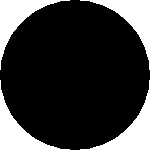
cerchio nero
-- this will output a black circle taking up 150 x 150 pixels -- SELECT ST_AsPNG(ST_AsRaster(ST_Buffer(ST_Point(1,5),10),150, 150));
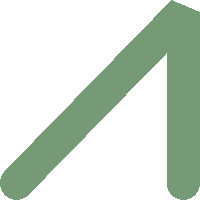
esempio di buffer renderizzato solo con PostGIS
-- the bands map to RGB bands - the value (118,154,118) - teal --
SELECT ST_AsPNG(
ST_AsRaster(
ST_Buffer(
ST_GeomFromText('LINESTRING(50 50,150 150,150 50)'), 10,'join=bevel'),
200,200,ARRAY['8BUI', '8BUI', '8BUI'], ARRAY[118,154,118], ARRAY[0,0,0]));
Si veda anche
ST_BandPixelType, ST_Buffer, ST_GDALDrivers, ST_AsGDALRaster, ST_AsPNG, ST_AsJPEG, ST_SRID