Name
ST_Transform — 알려진 공간 참조 시스템의 래스터를 지정한 리샘플링 알고리즘을 통해 또 다른 알려진 공간 참조 시스템으로 재투영합니다. NearestNeighbor, Bilinear, Cubic, CubicSpline, Lanczos 알고리즘을 이용할 수 있습니다. 기본값은 NearestNeighbor입니다.
Synopsis
raster ST_Transform(raster rast, integer srid, text algorithm=NearestNeighbor, double precision maxerr=0.125, double precision scalex, double precision scaley);
raster ST_Transform(raster rast, integer srid, double precision scalex, double precision scaley, text algorithm=NearestNeighbor, double precision maxerr=0.125);
raster ST_Transform(raster rast, raster alignto, text algorithm=NearestNeighbor, double precision maxerr=0.125);
설명
알려진 공간 참조 시스템의 래스터를 지정한 픽셀 왜곡(pixel warp) 알고리즘을 통해 또 다른 알려진 공간 참조 시스템으로 재투영합니다. 따로 알고리즘을 설정하지 않을 경우 기본값은 NearestNeighbor이며, maxerror를 설정하지 않을 경우 기본값은 백분율 0.125입니다.
알고리즘 옵션에는 'NearestNeighbor', 'Bilinear', 'Cubic', 'CubicSpline', 그리고 'Lanczos'가 있습니다. 자세한 내용은 GDAL Warp resampling methods 를 참조하십시오.
ST_Transform 함수는 종종 ST_SetSRID()와 착각당합니다. ST_Transform이 실제로 래스터의 좌표를 한 공간 참조 시스템에서 또다른 공간 참조 시스템으로 변환시키는 (그리고 픽셀 값을 리샘플링하는) 반면, ST_SetSRID()는 래스터의 SRID 식별자를 변경할 뿐입니다.
다른 변종과 달리, 변종 3은 alignto 파라미터에 참조 래스터를 요구합니다. 결과 래스터는 참조 래스터의 공간 참조 시스템(SRID)으로 변환될 것이며, (ST_SameAlignment = TRUE일 경우) 참조 래스터와 동일하게 정렬될 것입니다.
![[Note]](../images/note.png)
|
|
|
If you find your transformation support is not working right, you may need to set the environment variable PROJSO to the .so or .dll projection library your PostGIS is using. This just needs to have the name of the file. So for example on windows, you would in Control Panel -> System -> Environment Variables add a system variable called |
![[Warning]](../images/warning.png)
|
|
|
When transforming a coverage of tiles, you almost always want to use a reference raster to insure same alignment and no gaps in your tiles as demonstrated in example: Variant 3. |
2.0.0 버전부터 사용할 수 있습니다. GDAL 1.6.1 이상 버전이 필요합니다.
개선 사항: 2.1.0버전에서 ST_Transform(rast, alignto) 변종이 추가됐습니다.
예시
SELECT ST_Width(mass_stm) As w_before, ST_Width(wgs_84) As w_after,
ST_Height(mass_stm) As h_before, ST_Height(wgs_84) As h_after
FROM
( SELECT rast As mass_stm, ST_Transform(rast,4326) As wgs_84
, ST_Transform(rast,4326, 'Bilinear') AS wgs_84_bilin
FROM aerials.o_2_boston
WHERE ST_Intersects(rast,
ST_Transform(ST_MakeEnvelope(-71.128, 42.2392,-71.1277, 42.2397, 4326),26986) )
LIMIT 1) As foo;
w_before | w_after | h_before | h_after
----------+---------+----------+---------
200 | 228 | 200 | 170
 원본 매사추세츠 주 미터 단위 평면(mass_stm) |
 WGS84 경위도(wgs_84)로 변환한 후 |
 기본값 NN 대신 Bilinear 알고리즘을 통해 WGS84 경위도(wgs_84_bilin)로 변환한 후 |
예시: 변종 3
다음은 ST_Transform(raster, srid)과 ST_Transform(raster, alignto)의 차이점을 보여주는 예시입니다.
WITH foo AS (
SELECT 0 AS rid, ST_AddBand(ST_MakeEmptyRaster(2, 2, -500000, 600000, 100, -100, 0, 0, 2163), 1, '16BUI', 1, 0) AS rast UNION ALL
SELECT 1, ST_AddBand(ST_MakeEmptyRaster(2, 2, -499800, 600000, 100, -100, 0, 0, 2163), 1, '16BUI', 2, 0) AS rast UNION ALL
SELECT 2, ST_AddBand(ST_MakeEmptyRaster(2, 2, -499600, 600000, 100, -100, 0, 0, 2163), 1, '16BUI', 3, 0) AS rast UNION ALL
SELECT 3, ST_AddBand(ST_MakeEmptyRaster(2, 2, -500000, 599800, 100, -100, 0, 0, 2163), 1, '16BUI', 10, 0) AS rast UNION ALL
SELECT 4, ST_AddBand(ST_MakeEmptyRaster(2, 2, -499800, 599800, 100, -100, 0, 0, 2163), 1, '16BUI', 20, 0) AS rast UNION ALL
SELECT 5, ST_AddBand(ST_MakeEmptyRaster(2, 2, -499600, 599800, 100, -100, 0, 0, 2163), 1, '16BUI', 30, 0) AS rast UNION ALL
SELECT 6, ST_AddBand(ST_MakeEmptyRaster(2, 2, -500000, 599600, 100, -100, 0, 0, 2163), 1, '16BUI', 100, 0) AS rast UNION ALL
SELECT 7, ST_AddBand(ST_MakeEmptyRaster(2, 2, -499800, 599600, 100, -100, 0, 0, 2163), 1, '16BUI', 200, 0) AS rast UNION ALL
SELECT 8, ST_AddBand(ST_MakeEmptyRaster(2, 2, -499600, 599600, 100, -100, 0, 0, 2163), 1, '16BUI', 300, 0) AS rast
), bar AS (
SELECT
ST_Transform(rast, 4269) AS alignto
FROM foo
LIMIT 1
), baz AS (
SELECT
rid,
rast,
ST_Transform(rast, 4269) AS not_aligned,
ST_Transform(rast, alignto) AS aligned
FROM foo
CROSS JOIN bar
)
SELECT
ST_SameAlignment(rast) AS rast,
ST_SameAlignment(not_aligned) AS not_aligned,
ST_SameAlignment(aligned) AS aligned
FROM baz
rast | not_aligned | aligned
------+-------------+---------
t | f | t
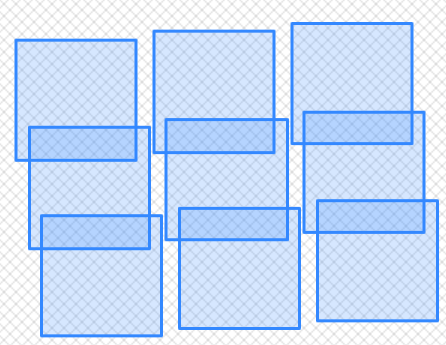
not_aligned
|
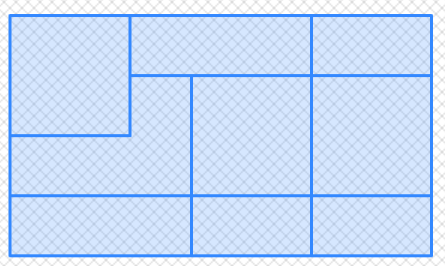
aligned
|