Name
ST_Clip — Returns the raster clipped by the input geometry. If band number is not specified, all bands are processed. If crop is not specified or TRUE, the output raster is cropped. If touched is set to TRUE, then touched pixels are included, otherwise only if the center of the pixel is in the geometry it is included.
Synopsis
raster ST_Clip(raster rast, integer[] nband, geometry geom, double precision[] nodataval=NULL, boolean crop=TRUE, boolean touched=FALSE);
raster ST_Clip(raster rast, integer nband, geometry geom, double precision nodataval, boolean crop=TRUE, boolean touched=FALSE);
raster ST_Clip(raster rast, integer nband, geometry geom, boolean crop, boolean touched=FALSE);
raster ST_Clip(raster rast, geometry geom, double precision[] nodataval=NULL, boolean crop=TRUE, boolean touched=FALSE);
raster ST_Clip(raster rast, geometry geom, double precision nodataval, boolean crop=TRUE, boolean touched=FALSE);
raster ST_Clip(raster rast, geometry geom, boolean crop, boolean touched=FALSE);
描述
返回由输入几何体 geom 裁剪的栅格。 如果未指定波段索引,则处理所有波段。
ST_Clip 生成的栅格必须为剪切区域分配一个节点数据值,每个波段一个。 如果未提供任何内容,并且输入栅格未定义 nodata 值,则生成的栅格的 nodata 值将设置为 ST_MinPossibleValue(ST_BandPixelType(rast, band))。 当数组中的nodata值的数量小于波段的数量时,数组中的最后一个值用于剩余的波段。 如果节点数据值的数量大于波段数量,则忽略多余的节点数据值。 所有接受节点数据值数组的变体也接受将分配给每个波段的单个值。
如果未指定crop,则假定为true,表示输出栅格将被裁剪到geom和rast范围的交集。如果将crop设置为false,则新的栅格将具有与rast相同的范围。如果将touched设置为true,则选择与几何图形相交的rast中的所有像素。
![[Note]](../images/note.png)
|
|
|
默认行为是touched=false,这将仅选择像素中心被几何图形覆盖的像素。 |
增强版:3.5.0 - 添加了touched参数。
可用性: 2.0.0
增强:2.1.0 用 C 重写
这里的示例使用马萨诸塞州航拍数据,该数据可在MassGIS网站的MassGIS Aerial Orthos页面上找到。
示例:比较选择所有相交的和不选择所有相交的情况
SELECT ST_Count(rast) AS count_pixels_in_orig, ST_Count(rast_touched) AS all_touched_pixels, ST_Count(rast_not_touched) AS default_clip
FROM ST_AsRaster(ST_Letters('R'), scalex =
> 1.0, scaley =
> -1.0) AS r(rast)
INNER JOIN ST_GeomFromText('LINESTRING(0 1, 5 6, 10 10)') AS g(geom)
ON ST_Intersects(r.rast,g.geom)
, ST_Clip(r.rast, g.geom, touched =
> true) AS rast_touched
, ST_Clip(r.rast, g.geom, touched =
> false) AS rast_not_touched;
count_pixels_in_orig | all_touched_pixels | default_clip
----------------------+--------------------+--------------
2605 | 16 | 10
(1 row)
示例:1波段剪裁(不选择所有相交的像素)
-- Clip the first band of an aerial tile by a 20 meter buffer.
SELECT ST_Clip(rast, 1,
ST_Buffer(ST_Centroid(ST_Envelope(rast)),20)
) from aerials.boston
WHERE rid = 4;
-- Demonstrate effect of crop on final dimensions of raster
-- Note how final extent is clipped to that of the geometry
-- if crop = true
SELECT ST_XMax(ST_Envelope(ST_Clip(rast, 1, clipper, true))) As xmax_w_trim,
ST_XMax(clipper) As xmax_clipper,
ST_XMax(ST_Envelope(ST_Clip(rast, 1, clipper, false))) As xmax_wo_trim,
ST_XMax(ST_Envelope(rast)) As xmax_rast_orig
FROM (SELECT rast, ST_Buffer(ST_Centroid(ST_Envelope(rast)),6) As clipper
FROM aerials.boston
WHERE rid = 6) As foo;
xmax_w_trim | xmax_clipper | xmax_wo_trim | xmax_rast_orig
------------------+------------------+------------------+------------------
230657.436173996 | 230657.436173996 | 230666.436173996 | 230666.436173996
|
 裁剪前的完整栅格图块
|
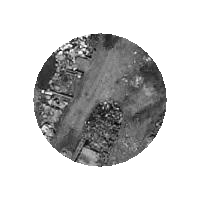 裁剪后
|
示例:裁剪未裁剪的单波段,并将其他波段不变添加回去
-- Same example as before, but we need to set crop to false to be able to use ST_AddBand
-- because ST_AddBand requires all bands be the same Width and height
SELECT ST_AddBand(ST_Clip(rast, 1,
ST_Buffer(ST_Centroid(ST_Envelope(rast)),20),false
), ARRAY[ST_Band(rast,2),ST_Band(rast,3)] ) from aerials.boston
WHERE rid = 6;
|
 裁剪前的完整栅格图块
|
 剪裁后——超现实
|
示例:裁剪所有波段
-- Clip all bands of an aerial tile by a 20 meter buffer.
-- Only difference is we don't specify a specific band to clip
-- so all bands are clipped
SELECT ST_Clip(rast,
ST_Buffer(ST_Centroid(ST_Envelope(rast)), 20),
false
) from aerials.boston
WHERE rid = 4;
|
 裁剪前的完整栅格图块
|
 裁剪后
|