DEV (Fri 26 Jul 2024 05:44:32 PM UTC rev. 4c8093b )
PostGIS 개발 그룹
Abstract
PostGIS는 객체 관계형 데이터베이스 시스템인 PostgreSQL 의 확장 프로그램으로, 데이터베이스에 GIS(지리정보 시스템) 객체를 저장할 수 있게 해줍니다. PostGIS는 GiST 기반 R-Tree 공간 인덱스를 지원하며, GIS 객체의 분석 및 공간 처리를 위한 기능을 포함하고 있습니다.
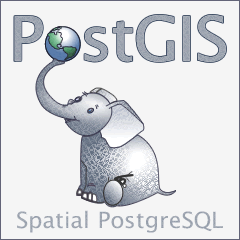

이 문서는 3.4.3dev 버전의 사용자 지침서입니다.
 이 저작물은 크리에이티브 커먼즈 저작자표시-동일조건변경허락 3.0 라이선스를 따릅니다. 사용자가 원하는 대로 이 문서를 사용할 수 있지만, 우리는 사용자가 PostGIS 프로젝트의 저작권을 명시하고 가능한 위치에 https://postgis.net으로 연결되는 링크를 삽입하도록 요구합니다.
이 저작물은 크리에이티브 커먼즈 저작자표시-동일조건변경허락 3.0 라이선스를 따릅니다. 사용자가 원하는 대로 이 문서를 사용할 수 있지만, 우리는 사용자가 PostGIS 프로젝트의 저작권을 명시하고 가능한 위치에 https://postgis.net으로 연결되는 링크를 삽입하도록 요구합니다.
Table of Contents
- 1. 소개
- 2. PostGIS 설치
- 3. PostGIS Administration
- 4. Data Management
- 5. Spatial Queries
- 6. 성능 향상 비법
- 7. PostGIS Reference
- 7.1. PostgreSQL PostGIS Geometry/Geography/Box 유형
- 7.2. 관리 함수
- 7.3. 도형 작성자(constructor)
- 7.4. 도형 접근자(accessor)
- 7.5. 도형 편집자(editor)
- 7.6. Geometry Validation
- 7.7. Spatial Reference System Functions
- 7.8. Geometry Input
- 7.9. Geometry Output
- 7.10. 연산자(operator)
- 7.11. Spatial Relationships
- 7.12. Measurement Functions
- 7.13. Overlay Functions
- 7.14. 도형 공간 처리
- 7.15. Coverages
- 7.16. Affine Transformations
- 7.17. Clustering Functions
- 7.18. Bounding Box Functions
- 7.19. 선형 참조(Linear Referencing)
- 7.20. Trajectory Functions
- 7.21. SFCGAL 함수
- 7.22. 장기 실행 트랜잭션(Long Transaction) 지원
- 7.23. Version Functions
- 7.24. PostGIS GUC(Grand Unified Custom Variable)
- 7.25. Troubleshooting Functions
- 8. 지형(topology)
- 9. 래스터 데이터의 관리, 쿼리 및 응용
- 10. 래스트 참조문서
- 10.1. 래스터 지원 데이터형
- 10.2. 래스터 관리
- 10.3. 래스터 작성자(constructor)
- 10.4. 래스터 접근자(accessor)
- 10.5. 래스터 밴드 접근자
- 10.6. 래스터 픽셀 접근자 및 설정자(setter)
- 10.7. 래스터 편집자
- 10.8. 래스터 밴드 편집자
- 10.9. 래스터 밴드 통계 및 분석
- 10.10. Raster Inputs
- 10.11. 래스터 출력
- 10.12. 래스터 공간 처리
- 10.13. 내장 맵 대수 콜백 함수
- 10.14. 래스터 공간 처리
- 10.15. 래스터를 도형으로
- 10.16. 래스터 연산자
- 10.17. 래스터 및 래스터 밴드의 공간 관계성
- 10.18. Raster Tips
- 11. PostGIS Extras
- 12. PostGIS Special Functions Index
- 12.1. PostGIS Aggregate Functions
- 12.2. PostGIS Window Functions
- 12.3. PostGIS SQL-MM Compliant Functions
- 12.4. PostGIS Geography Support Functions
- 12.5. PostGIS Raster Support Functions
- 12.6. PostGIS Geometry / Geography / Raster Dump Functions
- 12.7. PostGIS Box Functions
- 12.8. PostGIS Functions that support 3D
- 12.9. PostGIS Curved Geometry Support Functions
- 12.10. PostGIS Polyhedral Surface Support Functions
- 12.11. PostGIS Function Support Matrix
- 12.12. New, Enhanced or changed PostGIS Functions
- 12.12.1. PostGIS Functions new or enhanced in 3.4
- 12.12.2. PostGIS Functions new or enhanced in 3.3
- 12.12.3. PostGIS Functions new or enhanced in 3.2
- 12.12.4. PostGIS Functions new or enhanced in 3.1
- 12.12.5. PostGIS Functions new or enhanced in 3.0
- 12.12.6. PostGIS Functions new or enhanced in 2.5
- 12.12.7. PostGIS Functions new or enhanced in 2.4
- 12.12.8. PostGIS Functions new or enhanced in 2.3
- 12.12.9. PostGIS Functions new or enhanced in 2.2
- 12.12.10. PostGIS Functions new or enhanced in 2.1
- 12.12.11. PostGIS Functions new or enhanced in 2.0
- 12.12.12. PostGIS Functions new or enhanced in 1.5
- 12.12.13. PostGIS Functions new or enhanced in 1.4
- 12.12.14. PostGIS Functions new or enhanced in 1.3
- 13. Reporting Problems
- A. Appendix