Name
ST_ConcaveHull — Computes a possibly concave geometry that encloses all input geometry vertices
Synopsis
geometry ST_ConcaveHull(geometry geom, float target_percent, boolean allow_holes = false);
Description
A concave hull of a geometry represents a possibly concave
geometry that encloses the input geometry.
The result is a single polygon, line or point.
It will not contain holes unless the optional allow_holes argument is specified as true.
One can think of a concave hull as a geometry obtained by "shrink-wrapping" a set of geometries. This is different to the convex hull, which is more like wrapping a rubber band around the geometries. It is slower to compute than the convex hull but generally has a smaller area and represents a more natural boundary for the input geometry.
The target_percent is the percentage of area of the convex hull the solution tries to approach.
A target_percent of 1 gives the same result as the convex hull. A target_percent
between 0 and 0.99 produces a result that should have a smaller area than the convex hull.
![[Note]](images/note.png) | |
The smaller the target percent, the longer it takes to process the concave hull, and the more likely to run into topological exceptions. Also the more floating points and number of points you accrue. First try 0.99 which does a single pass, is usually very fast, sometimes as fast as computing the convex hull, and usually gives much better than 99% of shrink since it almost always overshoots. Second hope of 0.98 is slower, others get slower usually quadratically. To reduce precision and float points, use ST_SimplifyPreserveTopology or ST_SnapToGrid after ST_ConcaveHull. ST_SnapToGrid is a bit faster, but could result in invalid geometries whereas ST_SimplifyPreserveTopology almost always preserves the validity of the geometry. |
This is not an aggregate function.
To compute the concave hull of a set of geometries, use with ST_Collect
or ST_Union
(e.g. ST_ConcaveHull(ST_Collect(somepointfield), 0.80).
![[Note]](images/note.png) | |
For use with sets of points or linestrings use |
More real world examples and brief explanation of the technique are shown http://www.bostongis.com/postgis_concavehull.snippet
Also check out Simon Greener's article on demonstrating ConcaveHull introduced in Oracle 11G R2. http://www.spatialdbadvisor.com/oracle_spatial_tips_tricks/172/concave-hull-geometries-in-oracle-11gr2. The solution we get at 0.75 target percent of convex hull is similar to the shape Simon gets with Oracle SDO_CONCAVEHULL_BOUNDARY.
Performed by the GEOS module
Availability: 2.0.0
Examples
--Get estimate of infected area based on point observations
SELECT d.disease_type,
ST_ConcaveHull(ST_Collect(d.pnt_geom), 0.99) As geom
FROM disease_obs As d
GROUP BY d.disease_type;
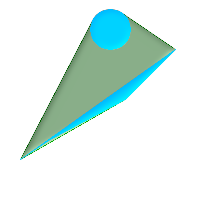 ST_ConcaveHull of 2 polygons encased in target 100% shrink concave hull
-- geometries overlaid with concavehull
-- at target 100% shrink (this is the same as convex hull - since no shrink)
SELECT
ST_ConcaveHull(
ST_Union(ST_GeomFromText('POLYGON((175 150, 20 40,
50 60, 125 100, 175 150))'),
ST_Buffer(ST_GeomFromText('POINT(110 170)'), 20)
), 1)
As convexhull;
| 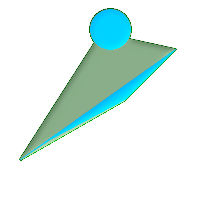 -- geometries overlaid with concavehull at target 90% of convex hull area
-- geometries overlaid with concavehull at target 90% shrink
SELECT
ST_ConcaveHull(
ST_Union(ST_GeomFromText('POLYGON((175 150, 20 40,
50 60, 125 100, 175 150))'),
ST_Buffer(ST_GeomFromText('POINT(110 170)'), 20)
), 0.9)
As target_90;
|
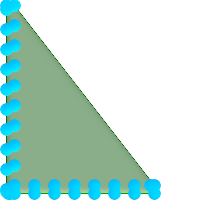 L Shape points overlaid with convex hull
-- this produces a table of 42 points that form an L shape
SELECT (ST_DumpPoints(ST_GeomFromText(
'MULTIPOINT(14 14,34 14,54 14,74 14,94 14,114 14,134 14,
150 14,154 14,154 6,134 6,114 6,94 6,74 6,54 6,34 6,
14 6,10 6,8 6,7 7,6 8,6 10,6 30,6 50,6 70,6 90,6 110,6 130,
6 150,6 170,6 190,6 194,14 194,14 174,14 154,14 134,14 114,
14 94,14 74,14 54,14 34,14 14)'))).geom
INTO TABLE l_shape;
SELECT ST_ConvexHull(ST_Collect(geom))
FROM l_shape;
| 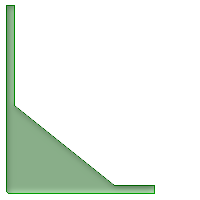 ST_ConcaveHull of L points at target 99% of convex hull
SELECT ST_ConcaveHull(ST_Collect(geom), 0.99)
FROM l_shape;
|
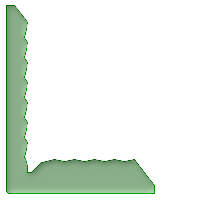 Concave Hull of L points at target 80% convex hull area
-- Concave Hull L shape points
-- at target 80% of convexhull
SELECT ST_ConcaveHull(ST_Collect(geom), 0.80)
FROM l_shape;
|
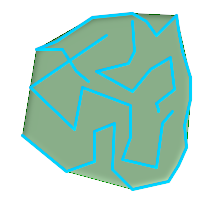 multilinestring overlaid with Convex hull
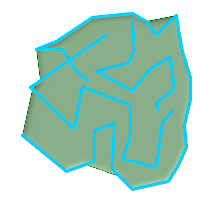 multilinestring with overlaid with Concave hull of linestrings at 99% target -- first hop
SELECT ST_ConcaveHull(ST_GeomFromText('MULTILINESTRING((106 164,30 112,74 70,82 112,130 94,
130 62,122 40,156 32,162 76,172 88),
(132 178,134 148,128 136,96 128,132 108,150 130,
170 142,174 110,156 96,158 90,158 88),
(22 64,66 28,94 38,94 68,114 76,112 30,
132 10,168 18,178 34,186 52,184 74,190 100,
190 122,182 148,178 170,176 184,156 164,146 178,
132 186,92 182,56 158,36 150,62 150,76 128,88 118))'),0.99)
|