Name
ST_ColorMap — Creates a new raster of up to four 8BUI bands (grayscale, RGB, RGBA) from the source raster and a specified band. Band 1 is assumed if not specified.
Synopsis
raster ST_ColorMap(raster rast, integer nband=1, text colormap=grayscale, text method=INTERPOLATE);
raster ST_ColorMap(raster rast, text colormap, text method=INTERPOLATE);
Description
Apply a colormap to the band at nband of rast resulting a new raster comprised of up to four 8BUI bands. The number of 8BUI bands in the new raster is determined by the number of color components defined in colormap.
If nband is not specified, then band 1 is assumed.
colormap can be a keyword of a pre-defined colormap or a set of lines defining the value and the color components.
Valid pre-defined colormap keyword:
grayscaleorgreyscalefor a one 8BUI band raster of shades of gray.pseudocolorfor a four 8BUI (RGBA) band raster with colors going from blue to green to red.firefor a four 8BUI (RGBA) band raster with colors going from black to red to pale yellow.blueredfor a four 8BUI (RGBA) band raster with colors going from blue to pale white to red.
Users can pass a set of entries (one per line) to colormap to specify custom colormaps. Each entry generally consists of five values: the pixel value and corresponding Red, Green, Blue, Alpha components (color components between 0 and 255). Percent values can be used instead of pixel values where 0% and 100% are the minimum and maximum values found in the raster band. Values can be separated with commas (','), tabs, colons (':') and/or spaces. The pixel value can be set to nv, null or nodata for the NODATA value. An example is provided below.
5 0 0 0 255 4 100:50 55 255 1 150,100 150 255 0% 255 255 255 255 nv 0 0 0 0
The syntax of colormap is similar to that of the color-relief mode of GDAL gdaldem.
Valid keywords for method:
INTERPOLATEto use linear interpolation to smoothly blend the colors between the given pixel valuesEXACTto strictly match only those pixels values found in the colormap. Pixels whose value does not match a colormap entry will be set to 0 0 0 0 (RGBA)NEARESTto use the colormap entry whose value is closest to the pixel value
![[Note]](images/note.png) | |
A great reference for colormaps is ColorBrewer. |
![[Warning]](images/warning.png) | |
The resulting bands of new raster will have no NODATA value set. Use ST_SetBandNoDataValue to set a NODATA value if one is needed. |
Availability: 2.1.0
Examples
This is a junk table to play with
-- setup test raster table --
DROP TABLE IF EXISTS funky_shapes;
CREATE TABLE funky_shapes(rast raster);
INSERT INTO funky_shapes(rast)
WITH ref AS (
SELECT ST_MakeEmptyRaster( 200, 200, 0, 200, 1, -1, 0, 0) AS rast
)
SELECT
ST_Union(rast)
FROM (
SELECT
ST_AsRaster(
ST_Rotate(
ST_Buffer(
ST_GeomFromText('LINESTRING(0 2,50 50,150 150,125 50)'),
i*2
),
pi() * i * 0.125, ST_Point(50,50)
),
ref.rast, '8BUI'::text, i * 5
) AS rast
FROM ref
CROSS JOIN generate_series(1, 10, 3) AS i
) AS shapes;
SELECT ST_NumBands(rast) As n_orig, ST_NumBands(ST_ColorMap(rast,1, 'greyscale')) As ngrey, ST_NumBands(ST_ColorMap(rast,1, 'pseudocolor')) As npseudo, ST_NumBands(ST_ColorMap(rast,1, 'fire')) As nfire, ST_NumBands(ST_ColorMap(rast,1, 'bluered')) As nbluered, ST_NumBands(ST_ColorMap(rast,1, ' 100% 255 0 0 80% 160 0 0 50% 130 0 0 30% 30 0 0 20% 60 0 0 0% 0 0 0 nv 255 255 255 ')) As nred FROM funky_shapes;
n_orig | ngrey | npseudo | nfire | nbluered | nred
--------+-------+---------+-------+----------+------
1 | 1 | 4 | 4 | 4 | 3
Examples: Compare different color map looks using ST_AsPNG
SELECT ST_AsPNG(rast) As orig_png, ST_AsPNG(ST_ColorMap(rast,1,'greyscale')) As grey_png, ST_AsPNG(ST_ColorMap(rast,1, 'pseudocolor')) As pseudo_png, ST_AsPNG(ST_ColorMap(rast,1, 'nfire')) As fire_png, ST_AsPNG(ST_ColorMap(rast,1, 'bluered')) As bluered_png, ST_AsPNG(ST_ColorMap(rast,1, ' 100% 255 0 0 80% 160 0 0 50% 130 0 0 30% 30 0 0 20% 60 0 0 0% 0 0 0 nv 255 255 255 ')) As red_png FROM funky_shapes;
|
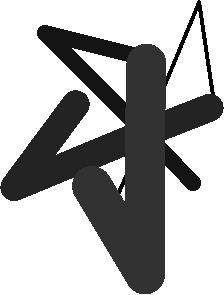 orig_png
|
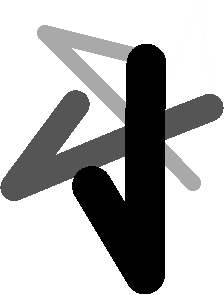 grey_png
|
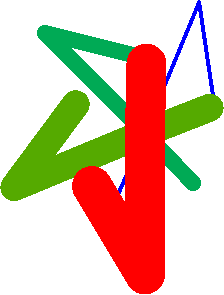 pseudo_png
|
|
 fire_png
|
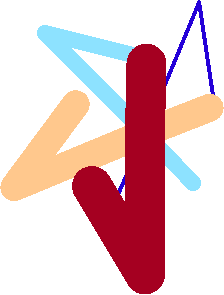 bluered_png
|
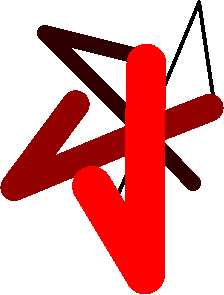 red_png
|